Search results for: “google chrome”
-

Take Screenshots on Windows Without Prt Sc Key
Every computer keyboard comes with a key that lets you easily capture screenshots. Almost everyone knows this is what the Prt Sc key does. You may need to hold it with the Fn key to take screenshots, but it’s a no-brainer. However, it’s a different story if this key gets damaged or stops working for…
-

#TheNextBigThing: Tecno Is Adopting A New UI On Its Upcoming Device
The first leaked image of Tecno Mobile’s new user interface popped up on the internet and it was first spotted on Mobility Arena in January. It looked clean and at least, one can have a unified experience on Tecno devices now. We’ve seen the UI, we now know what it looks like as we’ve actually held a device…
-

Download Windows 10 ISO Directly Without Media Creation Tool
Windows 10 has been out for a while and the adoption rate continues to soar. I took the plunge last year and never had a cause to look back. Upgrading from your older Windows version is pretty easy and we have a tutorial on that on this page. Microsoft allows anyone to download Windows 10…
-

How to Get Split Screen Multitasking on Your Android Device
One thing that has always made Android tablets less productive than PCs is split screen multitasking. We reported a few days days ago Google is already planning to ensure this works on Android N according to Glen Murphy, Android and Chrome UX director, in a reddit AMA. Android N is still a long way from now as…
-

Upgrade Huawei Honor 6 Plus to Lollipop Without Losing Data
Just last month, Huawei announced Honor 6 and 6 Plus were included in the lineup for Marshmallow update. Even though Android Lollipop was rolled out for Honor 6 and honor 6 Plus months ago, a lot of users are yet to get the notification pushed to their device. I’ve been keeping an eye out for…
-

10 Tips on How to Free up Disk Space on Your Windows PC
Earlier this year, my 500GB hard disk crashed and I decided to temporarily replace it with a smaller 320GB capacity HDD. The plan was to later change to a 1TB hard disk after a week but right until this moment, the 320GB hard drive is what I still have on the PC. Over this course…
-
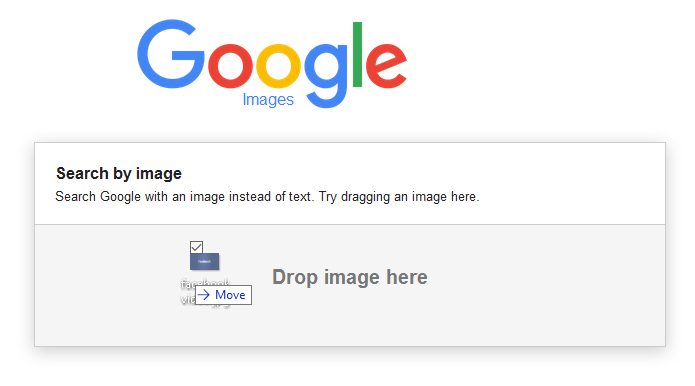
2 Ways to Perform Reverse Image Search on Mobile
Update: An easier way to perform reverse image search on Google Images without using any app has been published here. One thing missing in Google image search on mobile is reverse image search. In case you don’t know what this means, it means uploading an image to Google and searching for the image online with…
-

How to Change Default Browser on Huawei Devices Running EMUI
If you’re been running EMUI on your Huawei device, you are likely stuck with the default browser and there’s no way to change this. Just like iOS where you have no choice but to use Safari as the system default browser for opening web pages (unless your jailbreak), it’s just the same thing on Huawei’s…
-
![How to Root Huawei Honor 6 Plus [FULL TUTORIAL]](https://www.doncaprio.com/wp-content/uploads/2015/07/select-model.png)
How to Root Huawei Honor 6 Plus [FULL TUTORIAL]
To root Huawei Honor 6 Plus or any Huawei Phone, the first thing you have to do is to unlock the bootloader. Without this, you won’t be able to root the device. To unlock the bootloader, you need to get the unlock code first. Also Read: Huawei Honor 6 Plus Hands-on Review This tutorial will…
-

How to Download Videos from Vimeo and DailyMotion
Watching videos online can be a good experience but it’s even better if you can actually download those videos, save them on your hard disk and watch them later. Video streaming websites like Vimeo and DailyMotion allow you to watch these videos freely but then, there’s no option to download. There are several ways to…


