Search results for: “iPhone launch”
-

iPhone X Arrives in Nigeria as Apple Launches New Smartphone in Lagos
The holiday season has begun on a high as the Apple iPhone X last Friday launched in Nigeria. The world’s biggest smartphone maker unveiled its latest smartphone device at the Wings Concrete Lounge, Wings Office Complex; 17A Ozumba Mbadiwe, Victoria Island, Lagos. The iPhone X is Apple’s most recent product right after the iPhone 8…
-

Live Blog: Apple iPhone 6, iPhone 6 Plus and Apple Watch Launch Event
Apple is launching its much anticipated iPhone 6 to confirm or deny the rumours we’ve heard over the last few months. So far, we believe the new iPhone will come with a 4.7″ screen, making it the first time Apple has crossed the small screen line. It’s also expected two versions will be launched. Anyway,…
-
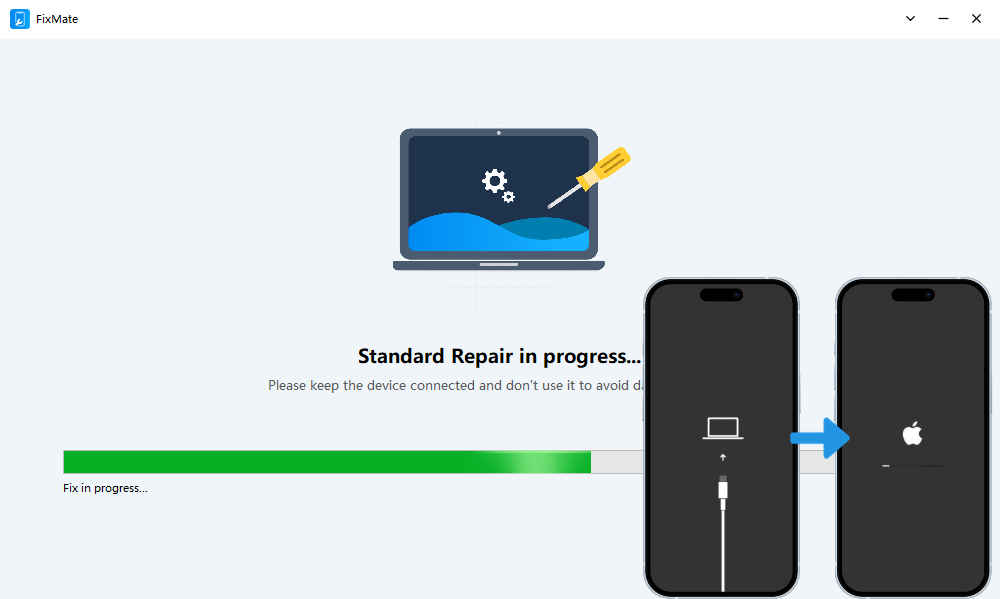
How to Fix My iPhone 15 Stuck in Boot Loop?
As technology advances, so do the complexities of our beloved devices. Even the cutting-edge iPhone 15, with its impressive features, is not entirely immune to glitches. One particularly vexing issue is the dreaded boot loop, where the device continuously restarts without ever fully coming to life. In this article, we’ll explore basic methods to address…
-

How to Transfer Photos from iPhone to Computer Without iTunes
In today’s digital era, the smartphone is no longer just a communication device but also a portable map, news reader, video player, and photo album for all the precious moments captured through the lens. With time and usage, our iPhone accumulates an overwhelming amount of data, including photos, videos, music, and other files which occupy…
-
![How to Fix iPhone Black Screen of Death [iOS 16/iPadOS 16 Supported]](https://www.doncaprio.com/wp-content/uploads/2022/11/word-image-35357-3.png)
How to Fix iPhone Black Screen of Death [iOS 16/iPadOS 16 Supported]
Even though it has been quite a long time since iOS 16 was released, after several updates, it’s still considered the buggiest update Apple ever rolled for the iPhone and the iPad. One of the most annoying and frustrating experiences you can have on your device ever is experiencing an iPhone Black Screen of Death.…
-

Tenorshare iAnyGo: How to Spoof Pokemon Go iPhone 2022
Pokemon Go has been around for about six years now, and people are still playing it after all this time. The game has millions of followers across the world, walking down the street looking for the rarest Pokemon to catch. There is one problem, though: you are going to have zero fun if you are…
-
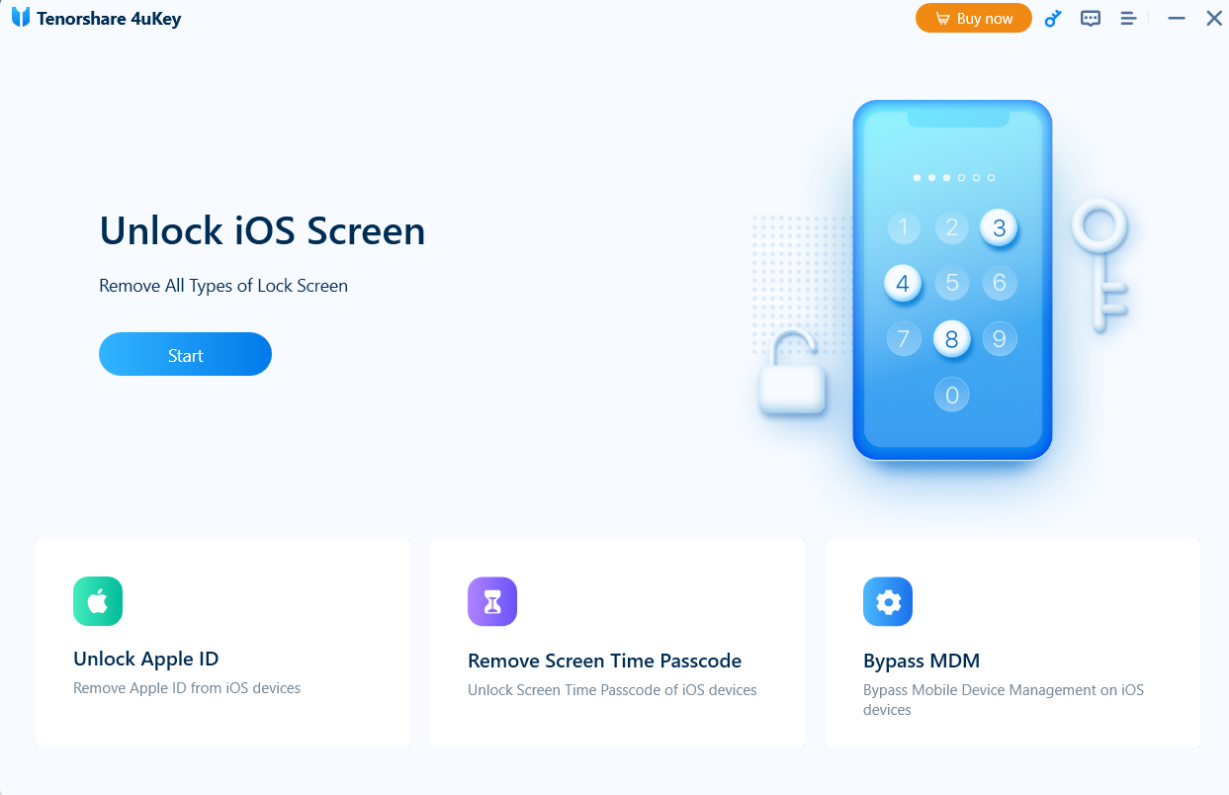
How to Deal With “iPhone Unavailable” Message on Lock Screen
If your iPhone shows “iPhone Unavailable”, do not panic. You can easily get out of this miserable situation if you know the right method and the right tool to use. You can unlock your device on your own, and it is pretty easy. In this article, we will explain how to fix an unavailable iPhone.…
-

How to Transfer WhatsApp Chats From Android to iPhone
With the release of the iPhone 13, there are certainly many people switching from Android to iOS for the first time. Of course, these users need to deal with several things, and on top of that list is moving data from their old Android phone to the new iPhone. For Android devices, WhatsApp offers a…
-
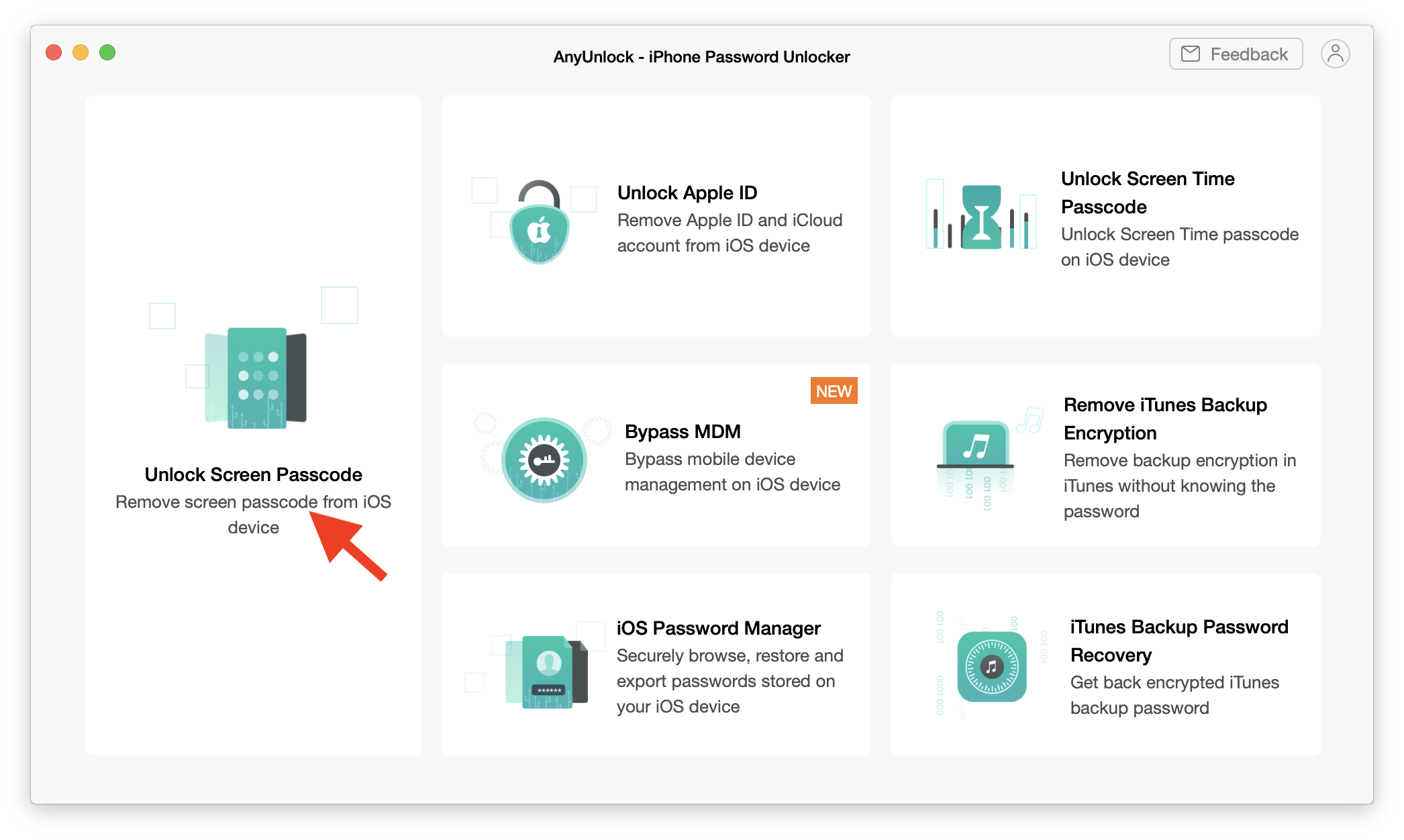
Lost Your Passcode? Here’s How to Unlock Your iPhone
Getting locked out of your phone without a way to get in is an experience no one should have to go through. However, it sometimes happens to the best of us. In case you are already in this situation, you should know there are ways to get back in and take control of your device.…
-
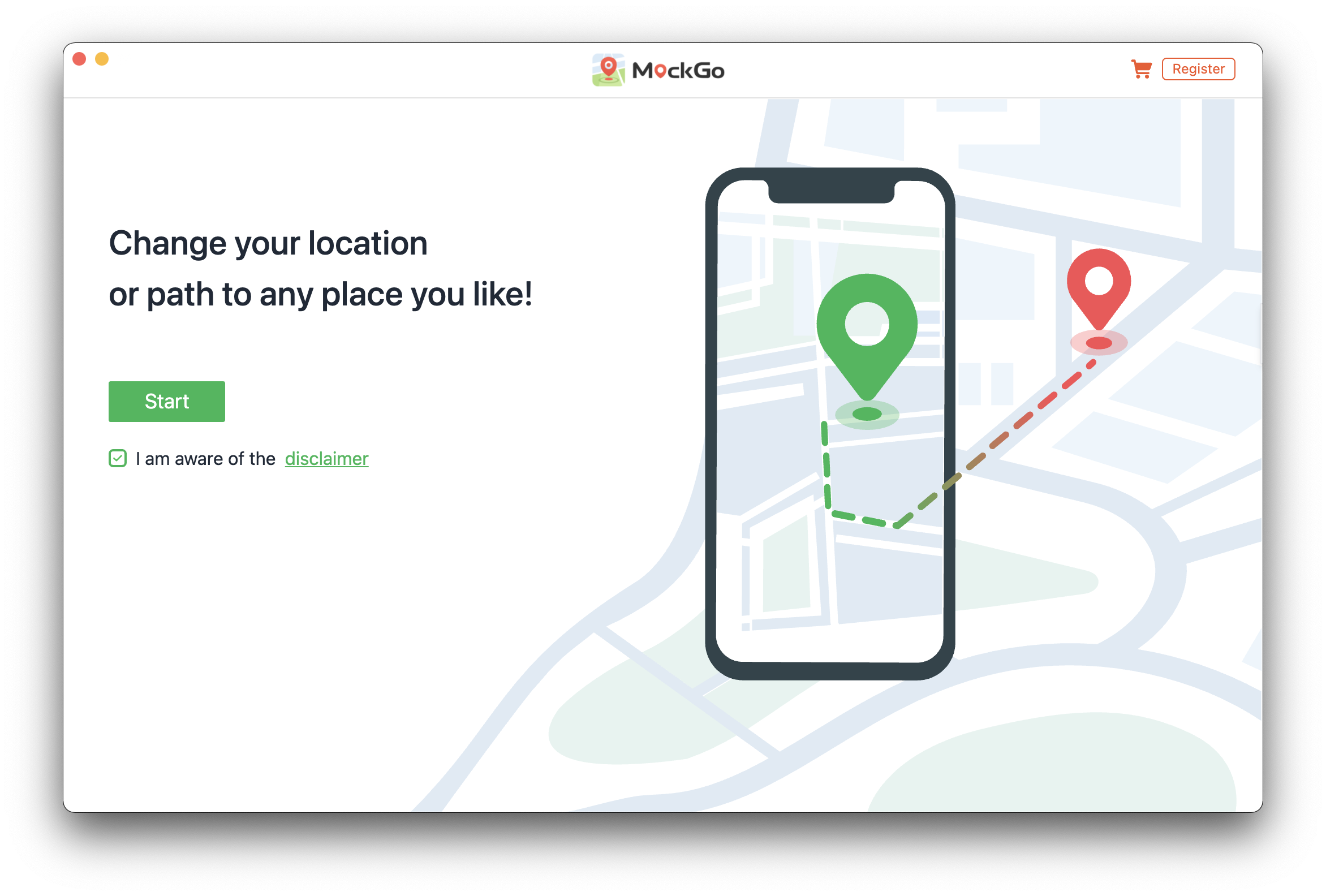
Review: Foneazy MockGo Lets You Spoof Your iPhone Location Without Jailbreak
Although Android OS lets you spoof your GPS location by simply enabling Developer Options from the phone settings, it’s not as easy as that on the iPhone. Before now, you would need to jailbreak your iOS device to enable mock location and this is not a process everyone is comfortable with. It is common knowledge…
-
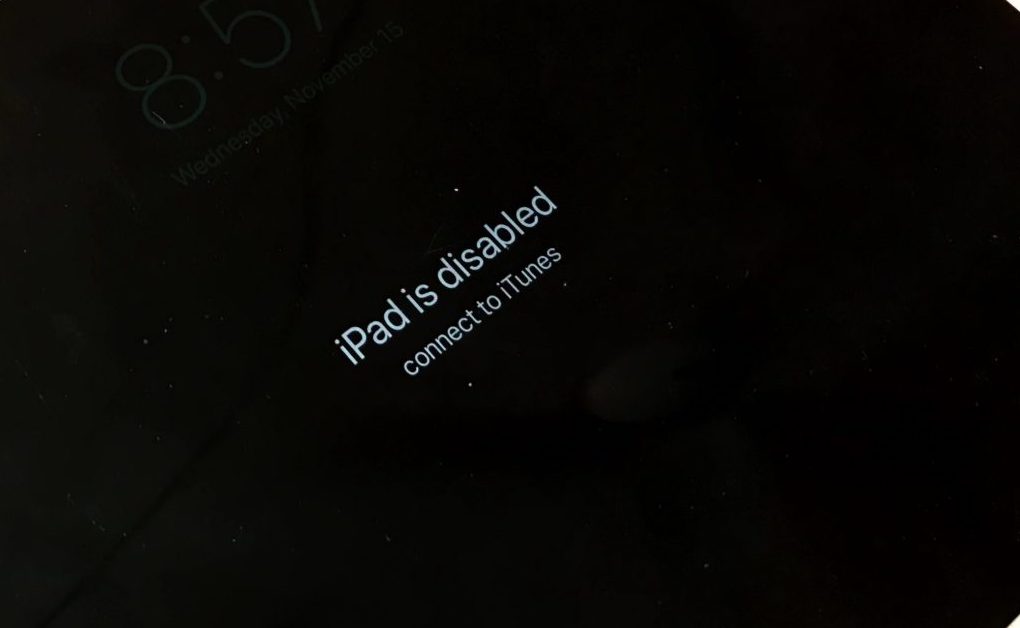
Two Ways to Unlock a Disabled iPhone / iPad
Wrongly entering your iPhone or iPad password will get it disabled for a short period of time. Doing this consistently over and over again will get it permanently disabled and this is exactly what happened to my daugther’s iPad some months back when a cousin of hers came visiting. The iPad was completely disabled and…
-

How to Force ‘4G LTE Only’ on Your iPhone
Apple doesn’t let your use just 4G LTE on your iPhone. When LTE is selected in the phone settings, the phone keeps going back to 3G when 4G LTE signal isn’t strong enough. If you live in an area with poor connectivity, this can be very frustrating. On some Android phones, you are allowed to…
