Search results for: “Download”
-

How to Easily Root Innjoo Halo Without a Computer
As with most MTK Android phones, rooting Innjoo Halo needs no special skills and you can easily root it using the popular one-click root app called Kingroot. If you’re just getting started with rooting, please read this article to understand why people do it. Also, you should know that after rooting your phone, it’s advisable…
-
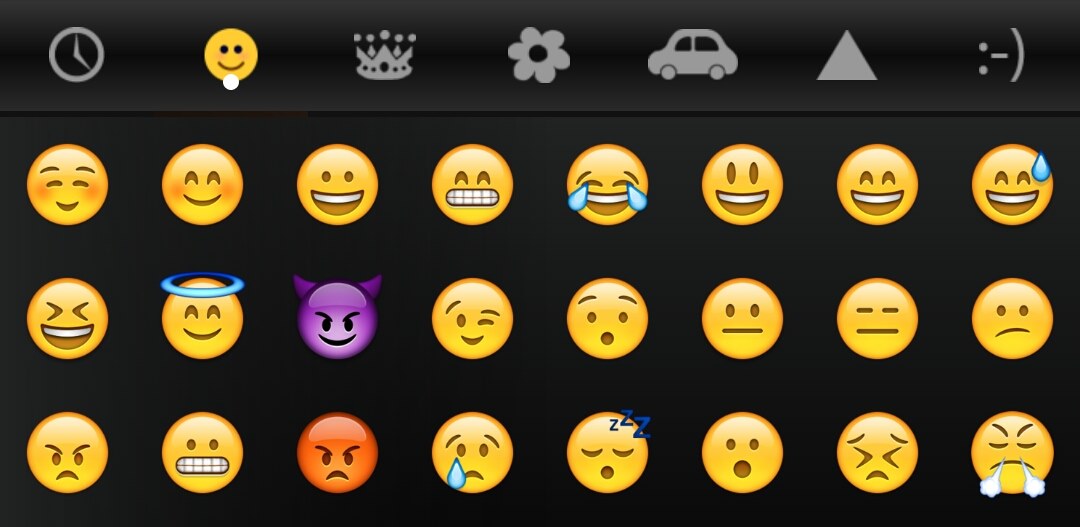
Change the Boring, Default Android Emoji to iOS Emoji
Back in 2013 when Android KitKat came with a new keyboard with color Emoji, it was a relief as getting Emoji to display on Android devices was not really easy. You either had to install an application to do that or get it done through a hack on rooted devices. Color Emojis look cool, but…
-

How to Root Infinix Hot 2 (Infinix X510) Without a PC
Rooting Infinix Hot 2 was much easier than I thought. Before going through the long procedure of trying to use software programs on PC to root any Android device, I always try out one click apps available on mobile first. As with most MTK phones, you can easily root them with Kingroot. Disclaimer: You’re doing…
-

How to Totally Disable Windows 10 Automatic Updates
For some of us who do not have unlimited internet access, it’s very crucial to manage, not only how applications connect to the internet, but also how our OS handle system updates. Default Windows 10 settings doesn’t really leave you much choice, updates will be downloaded anyway whether you like it or not. Microsoft probably…
-

You Should Change This Windows 10 Update Settings Now
That person at Microsoft who assumed it was a pretty good thought to to allow users to update their OS through P2P conceived a terrible, evil idea. In case you don’t really know what this means, it simply means the default Windows 10 settings will allow someone, somewhere else on this planet access your downloaded…
-

How to Root Lenovo Tab A7-30 (A3300-HV) Easily With a PC
Rooting your Lenovo Tab A7-30 is easy and can be done in one click. You don’t need a PC to get it done but like I normally say before any rooting procedure, you’re doing it at your own risk and I won’t be held responsible in case you eventually brick your device or lose your…
-
![How to Easily Unroot an Android Device [Full Tutorial]](https://www.doncaprio.com/wp-content/uploads/2015/08/IMG_1015.jpg)
How to Easily Unroot an Android Device [Full Tutorial]
We all have different reasons why we root our devices but there are times when it’s important to unroot. If you have never had any reason to unroot your phone, it’s possible you might not even know there’s a way to do it without necessarily flashing a stock ROM. However there are mainly two reasons…
-
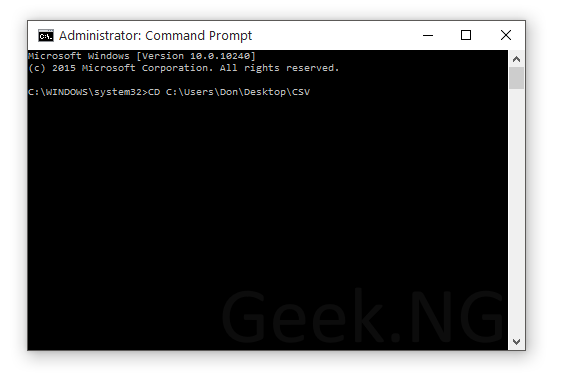
How to Merge Multiple CSV Files Using Command Prompt
Recently, I had to merge three different CSV files into a single file. These are three different files containing similar data. They are actually email addresses of subscribers from different email services. One was from Feedburner, another from a WordPress plugin that downloads all emails from registered users and the last from from the WP…
-

Still on Windows 7? This is Why You Should Upgrade to Windows 10
If you’re still on Windows 7 and you’ve already vowed not to upgrade to Windows 10, it’s probably because Microsoft broke everyone’s heart with Windows 8 and you’re still disappointed. Well, it’s understandable and no one is going to blame you, but should you really be stuck in the past? Is this not the right…
-
![How to Root Huawei Honor 6 Plus [FULL TUTORIAL]](https://www.doncaprio.com/wp-content/uploads/2015/07/select-model.png)
How to Root Huawei Honor 6 Plus [FULL TUTORIAL]
To root Huawei Honor 6 Plus or any Huawei Phone, the first thing you have to do is to unlock the bootloader. Without this, you won’t be able to root the device. To unlock the bootloader, you need to get the unlock code first. Also Read: Huawei Honor 6 Plus Hands-on Review This tutorial will…
-
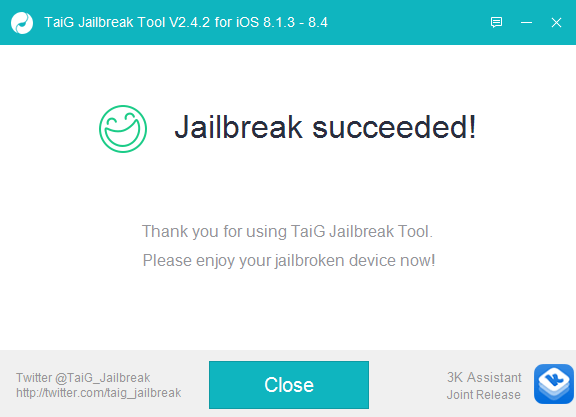
How to Jailbreak iOS 8.4
This post explains in details how to jailbreak iOS 8.4 on your iPhone, iPad, iPod touch using the TaiG v2.4 tool for Windows which was updated a few ago. This tool is only available for Windows at the moment and supports the following devices: iPhone 6 Plus iPhone 6 iPhone 5s iPhone 5c iPhone 55…
-
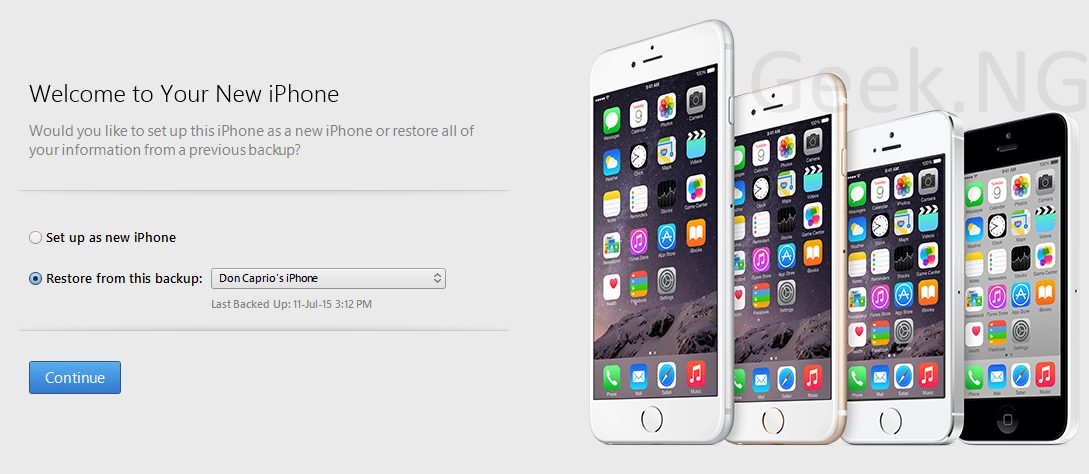
How to Downgrade iOS 9 Public Beta 1 to iOS 8.4
Downgrading iOS 9 public beta to iOS 8.4 is quite easy. I installed the public beta just to see the new changes in iOS 9 but I’ve been having some serious battery drain. I can’t complain, it’s called a beta software for a reason. Here are the steps: 1. Backup your device through iTunes. It’s…
