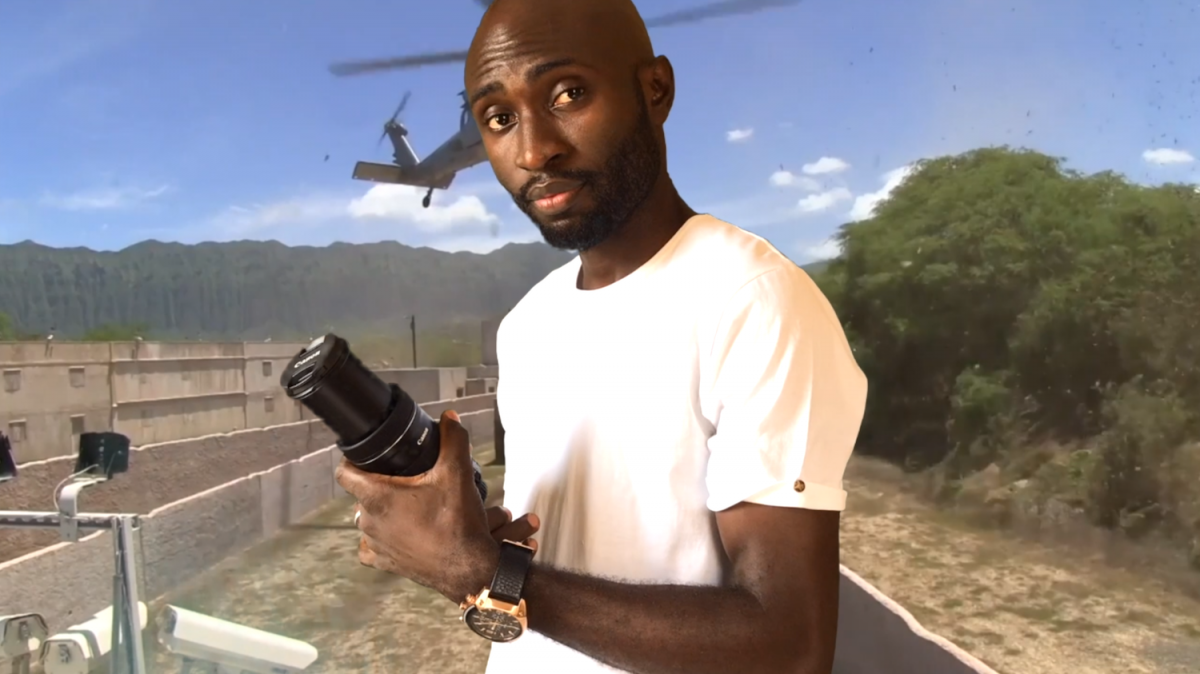Search results for: “mac”
-
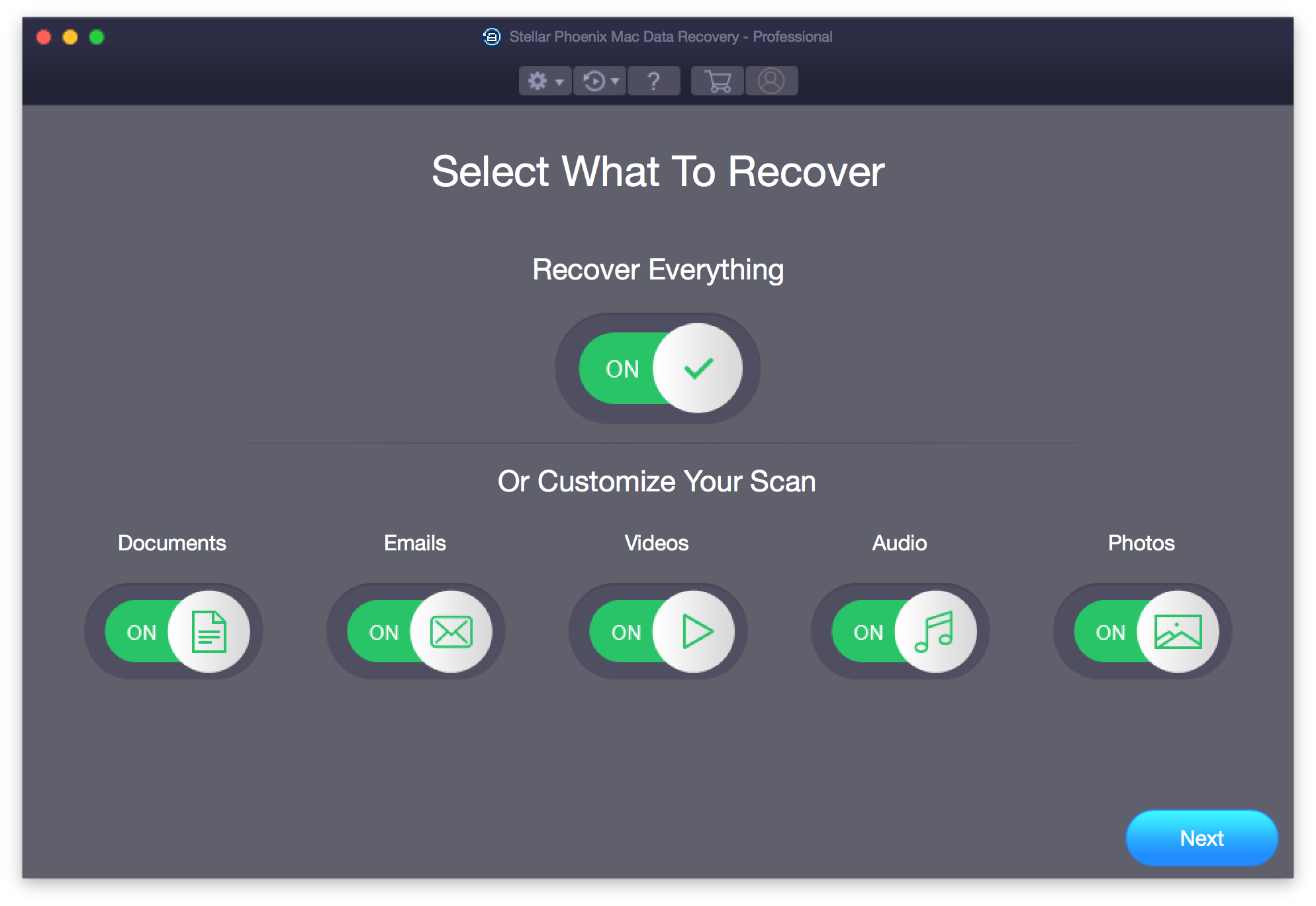
Stellar Phoenix Mac Data Recovery Professional Review
With the countless number of programs available in the market to recover lost data, it could be a daunting task picking the right one to use when the need finally arises. I’ve used quite a number of these programs, and to be honest, most of them always nail the basics. The real difference is actually…
-

Free Ways to Upload to Instagram From Your MacBook
Instagram is meant to be used on smartphones, but there are times when photos to be uploaded to the photo-sharing website are all on your MacBook. In a case like this, you typically need to send the photos to your phone through Airdrop and later upload to the platform. It would be easier uploading the…
-

Practical Ways to Free More Space on Your MacBook’s Small SSD
One of the biggest problems with newer MacBooks is the lack of enough storage. Lots of users have to deal with just 128GB of SSD storage because a bigger storage on a newer MacBook model comes with a huge price tag. SSD storages are quite different from the cheaper HDD storages we’ve used for years. While SSD…
-

Fix: Blank / Gray Background on macOS High Sierra Lock Screen
For the past couple of months, I’ve had this issue with my MacBook. The background on the lock screen went gray and I tried all I could to fix it. It shows the regular blurred background image after a fresh reboot, but immediately the system auto-locks, the wallpaper on the lock screen disappears and all…
-
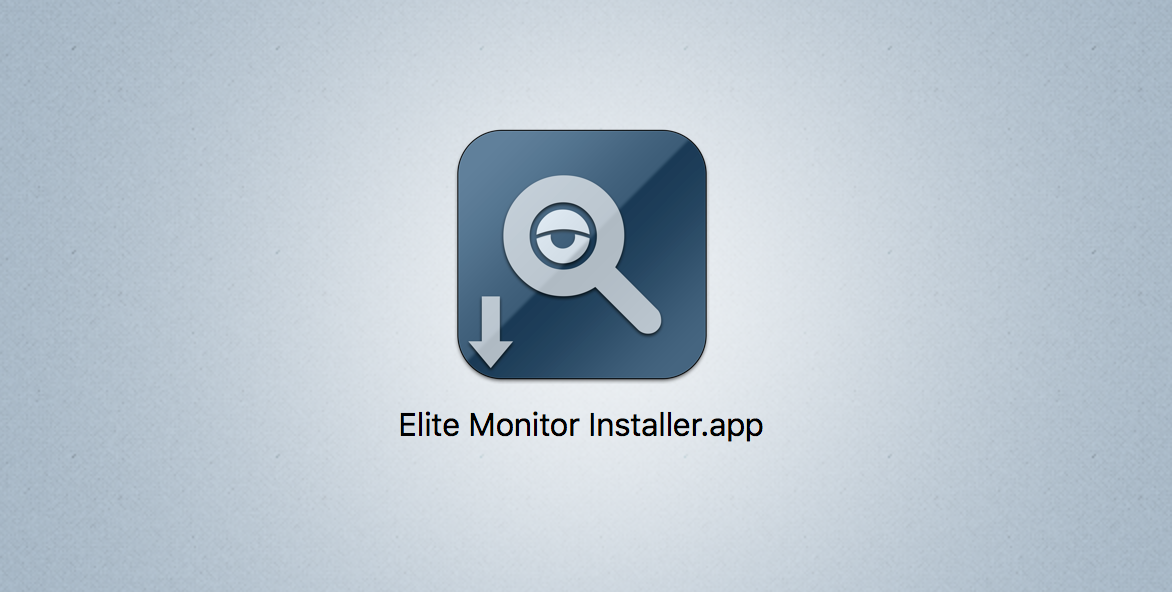
Review: Elite Keylogger For Mac
Keyloggers are often regarded as a tool used by hackers, but this isn’t always the case. As a matter of fact, it’s we regular folks even need it more. If you intend to monitor what your kids do on family’s computer, the kind of messages they send and the kind of websites they visit, installing…
-

MacBook Pro 15” (Mid-2017) Review
I decided to upgrade my 13-inch MacBook Pro 2011 to the 15-inch 2017 model, crossing the $2,000 mark on any gadget for the first time. Even though I’ve had to unscrew it a few times this year, the older MacBook Pro still works perfectly but an upgrade was necessary as the computer didn’t seem capable…
-

MacBook Pro 15″ (Mid-2017) With Touch Bar: Unboxing & First Impressions
At the WWDC 2017 held around June, Apple announced the new 10.5-inch iPad Pro, HomePod, and watchOS 4. Apple also refreshed its MacBook Pro and iMac product lines. I got the 15″ MacBook Pro and unboxed it a couple of weeks back. I was using a 2011 MBP which was long overdue for an upgrade.…
-

MacX MediaTrans – Backup iPhone to Mac Without iTunes Before Upgrading to New iPhone/iOS 11
The latest iOS 11, iPhone X and iPhone 8 (Plus) have already been launched. Whether you need to migrate your existing files from the current model to iPhone X, prevent data loss or free up iPhone space for a seamless transition to iOS 11, having a secure iPhone backup will save you a lot of…
-

How to Prevent Your MacBook from Overheating
Laptops are notorious for overheating. MacBooks are no different and it can be annoying when you can’t have the laptop on your lap and when your fingers heat up just by touching the keyboard. Luckily, there are strategies for ensuring your MacBook doesn’t overheat. Here are some tips to help you stop your MacBook from…
-

MacBook Can’t Find Android WiFi Hotspot? Try This Fix
I have a MiFi but I don’t use it. The battery lasts only about 5 hours and this lets me fall back to my regular cellular data sometimes. Using an Android phone as your dedicated WiFi router can get you going for up to 10 hours. This is what I’ve been doing in the last…
-

Fix: X Symbol Over MacBook Battery Icon (No Battery Available)
Over the weekend, I ran into an issue with my “ageing” MacBook Pro: The thing refused to charge and there was an “X” symbol over the battery icon. It appeared as if there was no battery installed, the notebook was operating just on the power supply. Removing the power cord turned off the MacBook and…