Search results for: “windows password”
-
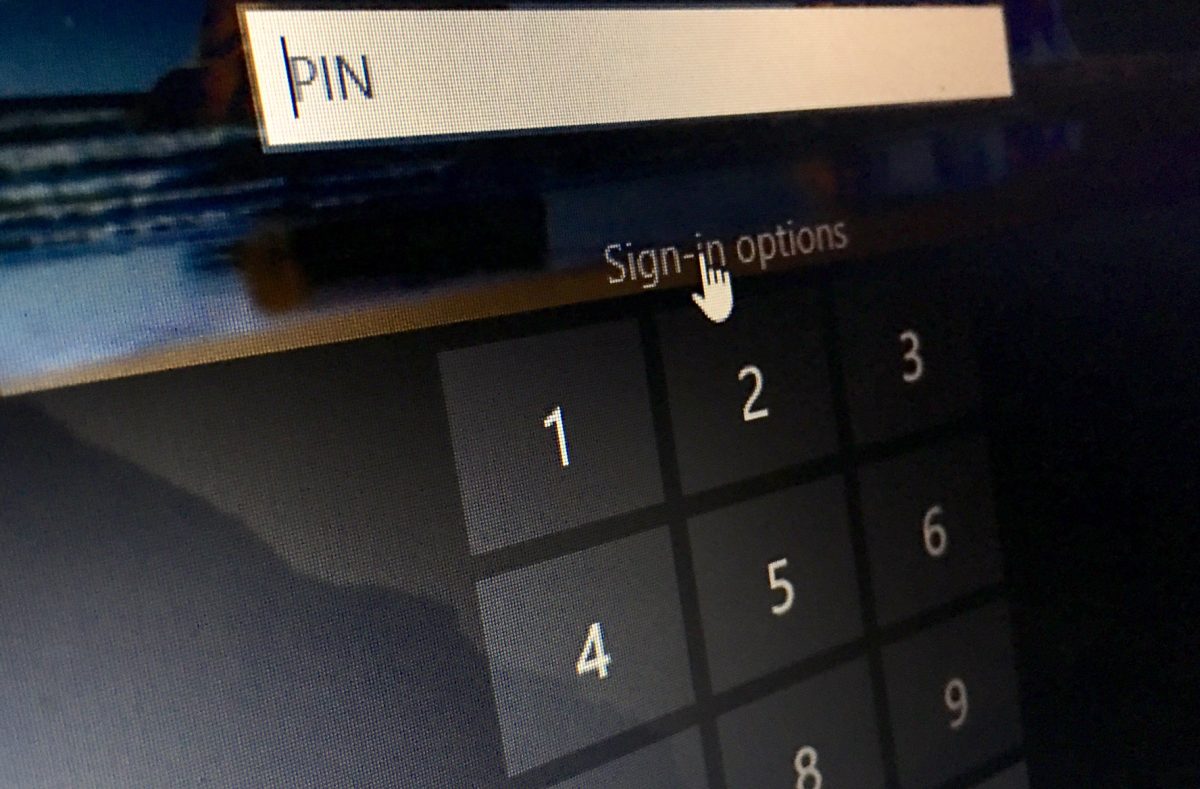
How to Reset a Windows 10 Laptop Password Without a Microsoft Account
So you’ve forgotten your Windows 10 laptop password and can’t get in? You’re frustrated because you’ve got your work or school stuff and you need it urgently, but you just can’t remember what password you used. Stop worrying, because being locked out of a laptop isn’t as harrying as it used to be several years…
-

How to Reset Windows Login Password with PassMoz
There is no bigger setback than knowing that you have lost all your data because you have either forgotten or misplaced Windows computer password. This could mean losing your old memories saved as photos, videos or years of your hard work in the form of documents and powerpoint file. The anxiety, fear, and frustration remain…
-

Reset Lost Windows 10 Password – Beginner’s Guide
Forgot your Windows 10 password and wonder how you can reset it? Before finding ways to reset lost Windows 10 password, you have to determine if the account you’re locked out is a local account or a Microsoft account. Simply type an incorrect password at Windows 10 sign-in screen. If you’re prompted to reset the…
-
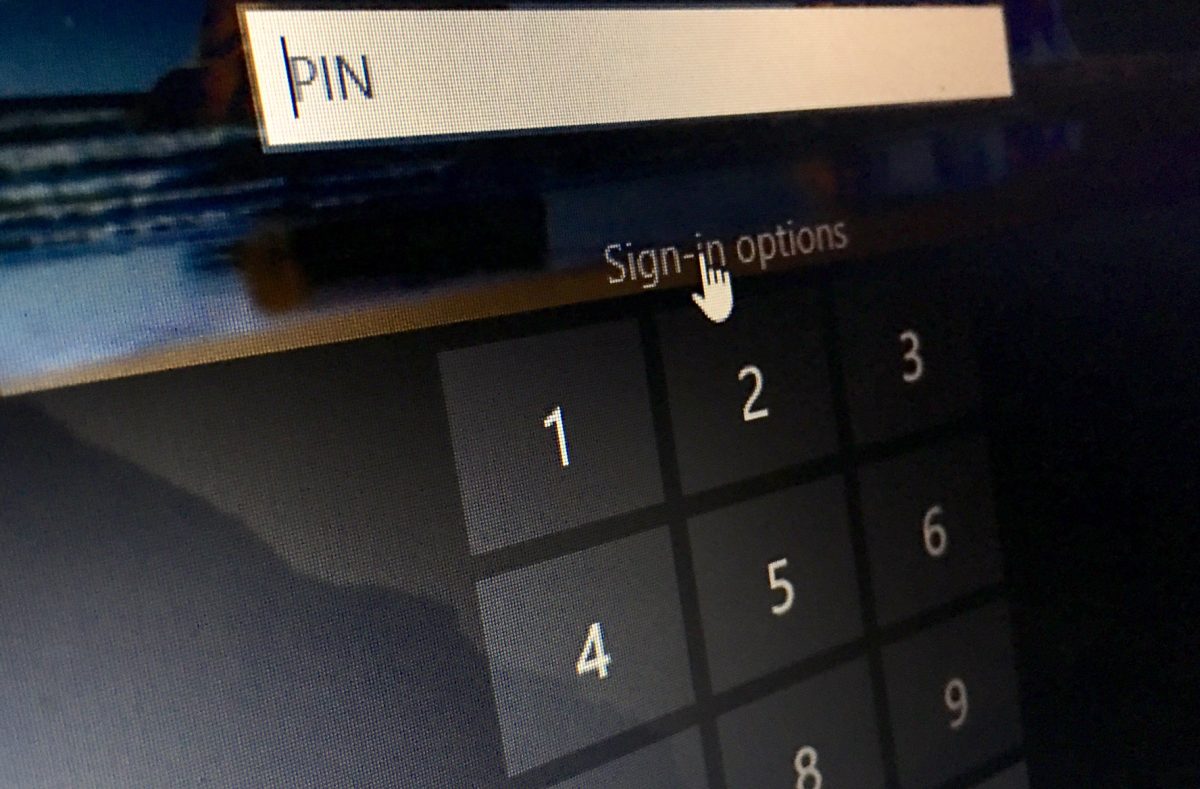
How to Reset Forgotten Password on Windows 10/8/7
Today, we are going to learn to resolve one of the most annoying and frustrating problems that exists and that is how to reset a forgotten Windows 10/8/7 password. Microsoft did a great job when it comes to securing your computer as you have several options. You can secure your computer with an alphanumeric password,…
-

How to Find Out Hidden WiFi Password on a Windows PC
Wait, this isn’t your regular tutorial on hacking other people’s WiFi password. It’s more about finding something already hidden on your Windows PC. When people won’t tell you their WiFi password but prefer entering the password on your PC, it means you may never be able to use it on your other devices. It’s a…
-

Internet & Computer Security Upgrade With Password Managers – Is It Possible?
How to better protect your personal or business account and your passwords with password managers find out in this comprehensive article. If you still use the password “123456” or “password” to protect your email, it’s time for a change. What can you do yourself to better protect your passwords? The two-factor authentication (2FA) involves two…
-

Still on Windows 7? This is Why You Should Upgrade to Windows 10
If you’re still on Windows 7 and you’ve already vowed not to upgrade to Windows 10, it’s probably because Microsoft broke everyone’s heart with Windows 8 and you’re still disappointed. Well, it’s understandable and no one is going to blame you, but should you really be stuck in the past? Is this not the right…
-

How to Remove Open Firmware Password on Mac OS
I had the chance to troubleshoot a MacBook over the weekend and it took a while trying to figure it out since I don’t use that OS, I’ve always been a Windows guy right from the days of Windows 2000. The MacBook belonged to a friend and the open firmware password rendered the MacBook almost…
-

Free Softwares to Lock & Hide Folders on Windows 7 / Vista / XP
If your friends or siblings use you computer a great deal, you may have a coupe of files you wish to keep from their view. These may range from documents, movies and other personal stuffs. I wrote a post on how to hide your folders and files on Windows XP using a batch file but…
-

Computer Tricks Every Computer Geek Should Know
Smartphones have already taken over the gadgets world, but mobile technology is yet to reach the point where the computer would no longer be needed. The truth is this: there are tasks that can only be performed on a proper computer which is unattainable on a mobile device. The ability of computers to perform tasks easier…
-

What Are The Top Computer Viruses?
The history of computer viruses started in 1983 when the first of them was written. An American student did this and after this, many other similar programs begin to appear one after another. Most of the computer bugs are quite small, but some of them have caused great damage to both ordinary people and large…
-
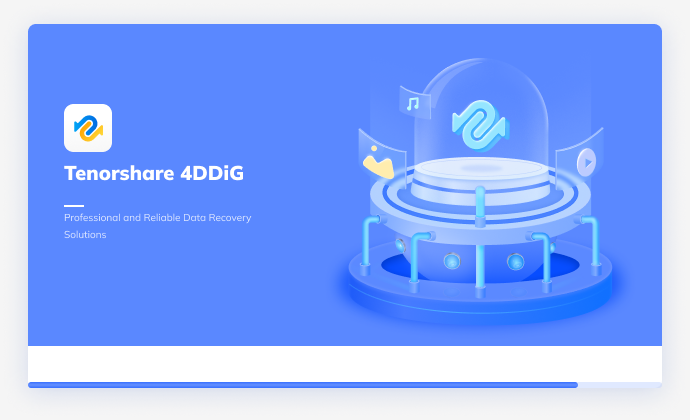
Tenorshare 4DDiG Review: Is it the Best Data Recovery Software?
Have you heard of Tenorshare 4DDiG? You must have, because it is one of the most credible and recognized software for data recovery. It is a client-centric software that helps in expert content management. The user can also use it for password recovery, system repair, and more. It has the capability to fix errors caused…
