Search results for: “windows ble”
-
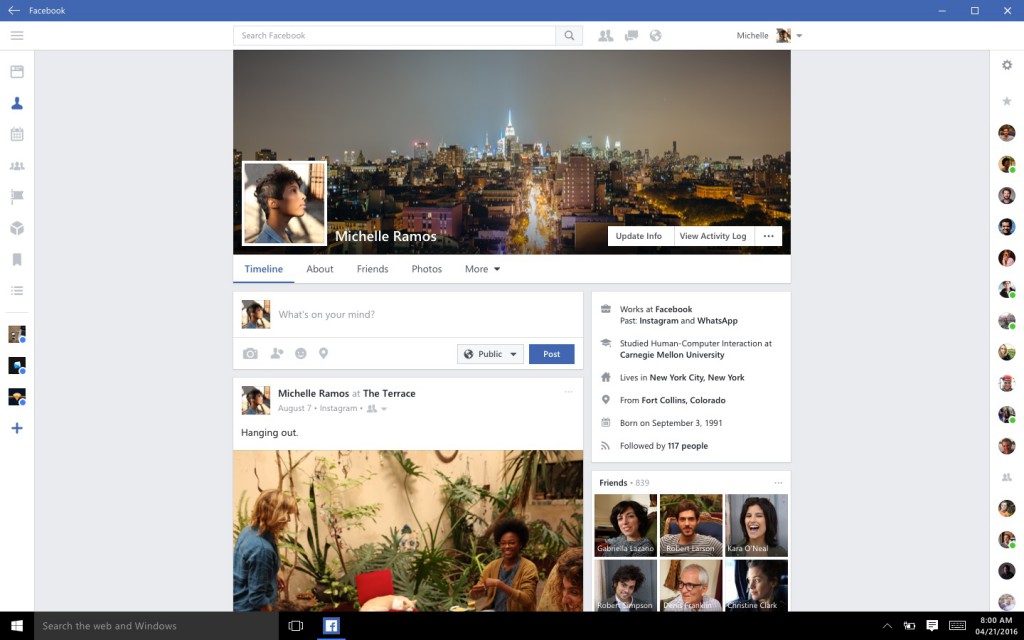
Facebook, Messenger and Instagram Apps Now Available On Windows 10
Last year October, Facebook announced its new apps for Windows 10, the apps were released on Thursday and they include, Facebook, Messenger and Instagram. They are UWP apps and unlike some of the apps built for Windows 8, these take advantages of some Windows 10 native features like live tiles and sharing across applications. The Facebook and Messenger apps…
-

How to Totally Disable Windows 10 Automatic Updates
For some of us who do not have unlimited internet access, it’s very crucial to manage, not only how applications connect to the internet, but also how our OS handle system updates. Default Windows 10 settings doesn’t really leave you much choice, updates will be downloaded anyway whether you like it or not. Microsoft probably…
-
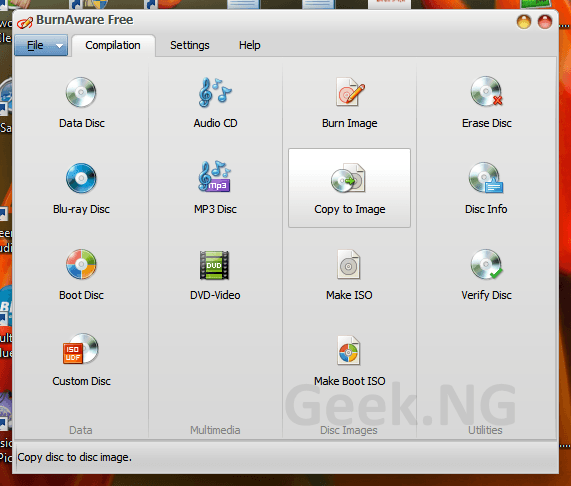
How to Create a Bootable Flash Drive to Install Windows
We recently wrote an article explaining how to install Windows 10 Technical preview and made mention of how you can easily do this from a pen drive. Following the article, we received a question from a user asking how to create a bootable flash drive, not from an ISO file this time, but from a…
-
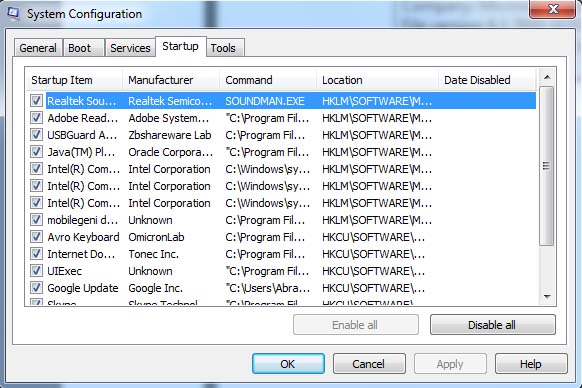
How to Change / Disable Windows 7 Startup Programs
Windows startup programs are the programs/applications that automatically run every time you turn on your computer. Just like other operating systems, Windows 7 has been programmed to run specific applications/folders at startup. These startup programs are saved in a particular folder under the Windows directory. Microsoft has programed the OS to run all the programs…
-
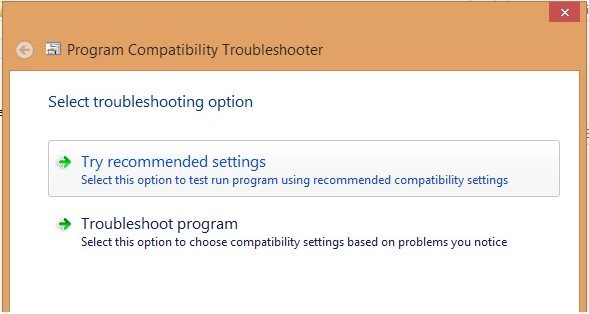
Run Incompatible Windows XP / Win 7 Programs on Windows 8
Windows 8 is no longer news and despite the criticism it received at the beginning, more and more users are upgrading from Windows 7 to the latest Microsoft Windows operating system. The removal of the start button along with some rather radical changes made a lot of people stick with Windows 7 but one thing…
-

Fix: Get ‘Copy’ & ‘Paste’ Functions Re-enabled in Windows
Copy and paste are two fundamental commands of Windows which enable you to take a file from one location to another. The contextual menu available in every Windows program will enable the user to ‘copy’ a file from any location and ‘paste’ the same file in another location of the user’s choice. ‘Ctrl+C’ & ‘Ctrl+V’…
-

Using Your iPad as a Second Display on a Windows Computer
When Apple introduced Sidecar as an official feature that lets you use your iPad as a second display for your Mac, a lot of users were disappointed when they found out it was a feature reserved only for the most recent iPads and macOS devices. Basically, your iPad needs to support the Continuity feature that…
-
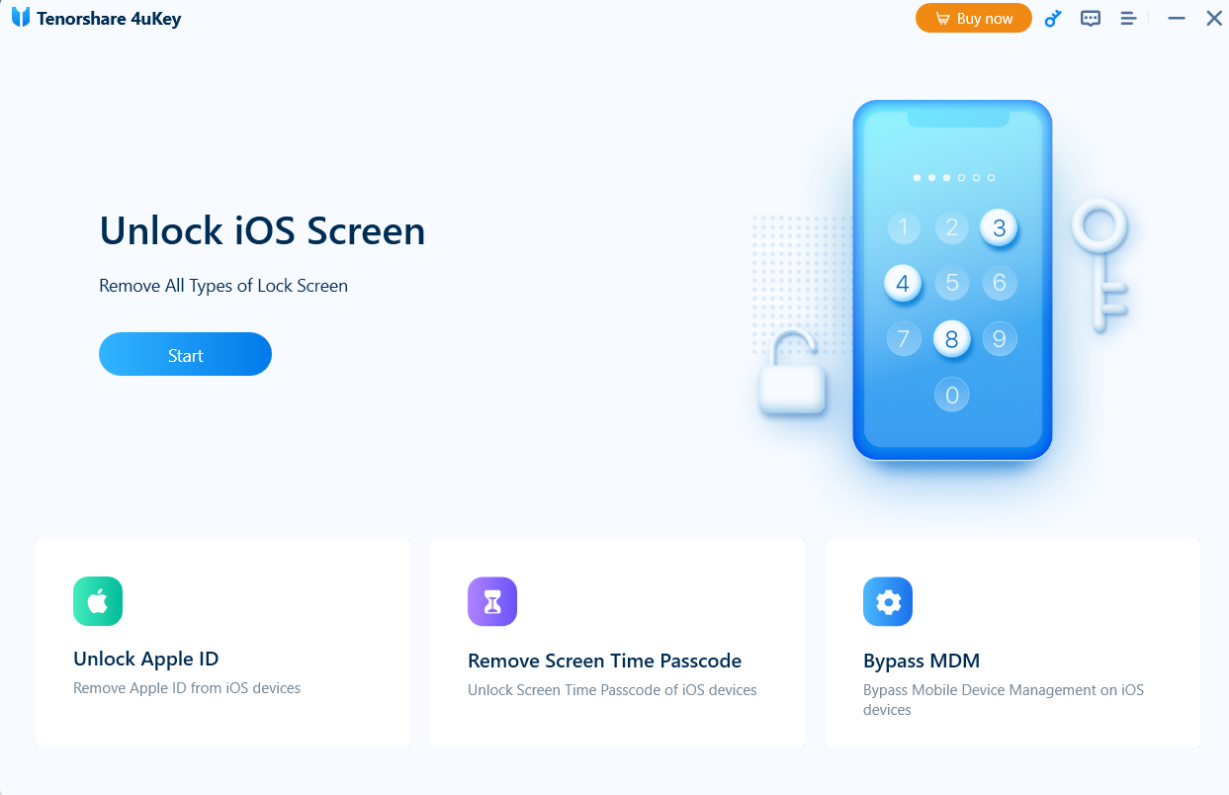
How to Deal With “iPhone Unavailable” Message on Lock Screen
If your iPhone shows “iPhone Unavailable”, do not panic. You can easily get out of this miserable situation if you know the right method and the right tool to use. You can unlock your device on your own, and it is pretty easy. In this article, we will explain how to fix an unavailable iPhone.…
-

Can a Tablet Substitute a Laptop for Students?
Do you ever sit in a lecture thinking of a paper writing service or a professional academic helper who could do my statistics homework, and likewise, about how you’re tired of handwriting all the notes but also not able to imagine yourself carrying your laptop to college? In the second case, you will probably hate your…
-

4 Valuable Tips When Looking for Relevant FS22 Mods
The long-awaited Farming Simulator 22 game is coming soon. GIANTS Software might have taken a while to prepare the new title for its fans, but November 22 is pretty much a few days away, and that is when the game becomes available on multiple platforms, including macOS, Windows MS computers, PlayStation, Xbox, and even PS…
-

How to Fix Steam Games Not Launching Problems
For millions of PC gamers, Steam is currently the number one client for gaming thanks to its gigantic store, amazing deals, user-friendly UI, and many features such as catchy achievements and collecting cards. It united a platform of gaming in one place and convenience is what makes everyone so fond of it. However, not everything…
-

7 Most Encountered Errors When Using Windows Operating System
Compared to macOS and Linux, it’s evident more people are using Windows OS. Windows OS is much more accessible and a lot easier to use than Mac OS or Linux, and users believe it has the most user-friendly interface among them. Although it is easy to use, the Windows operating system is more prone to…
