Search results for: “screenshot”
-

Take Screenshots on Windows Without Prt Sc Key
Every computer keyboard comes with a key that lets you easily capture screenshots. Almost everyone knows this is what the Prt Sc key does. You may need to hold it with the Fn key to take screenshots, but it’s a no-brainer. However, it’s a different story if this key gets damaged or stops working for…
-

Windows 8 Consumer Preview – Video, Screenshots and Review.
Microsoft finally released the consumer preview of the much anticipated Windows 8. While some consider it a great OS which has a great user interface, others criticize it as another failure just like Windows Vista. Of course, the OS is still very much in a beta stage and there are bound to be bugs here…
-

3 Ways to Capture Screenshots or Full Web Page on your PC
Maybe you’re trying to show how something works to your friends on Facebook or you’re a blogger trying to capture a screenshot and add it to a blog post, there are easy ways to get this done and the one you use depends on what you’re using the screenshot for. 1. Using the prt sc…
-

Editing a Web Page or Online Document to Create a Fake Screenshot
By the time you’ve gone through this piece, you’ll get to know how some internet marketers create fake screenshots to show their bogus earnings. And if you’re just out to have fun, you can play around with this simple javascript. Did you know you can even this web page you’re reading to your taste? Change…
-

Capture Screenshot on Your Symbian phone
Screenshot for Symbian OS is a FREE program to take screenshot on your Symbian OS mobile phones (UIQ or S60). You can capture screenshot and save it to a file in JPEG, PNG, BMP or MBM format. The screenshot can be sent directly to a PC via Bluetooth or infrared and another mobile phone. Furthermore,…
-

An Easy Way To Capture Screenshots On Your PC
This is definitely not for those who know this stuff already but there are still a lot of people out there who have no idea how to cature screenshots on their computer. It’s dead easy as you do not need to download any special software. This comes in handy if you need to post a…
-
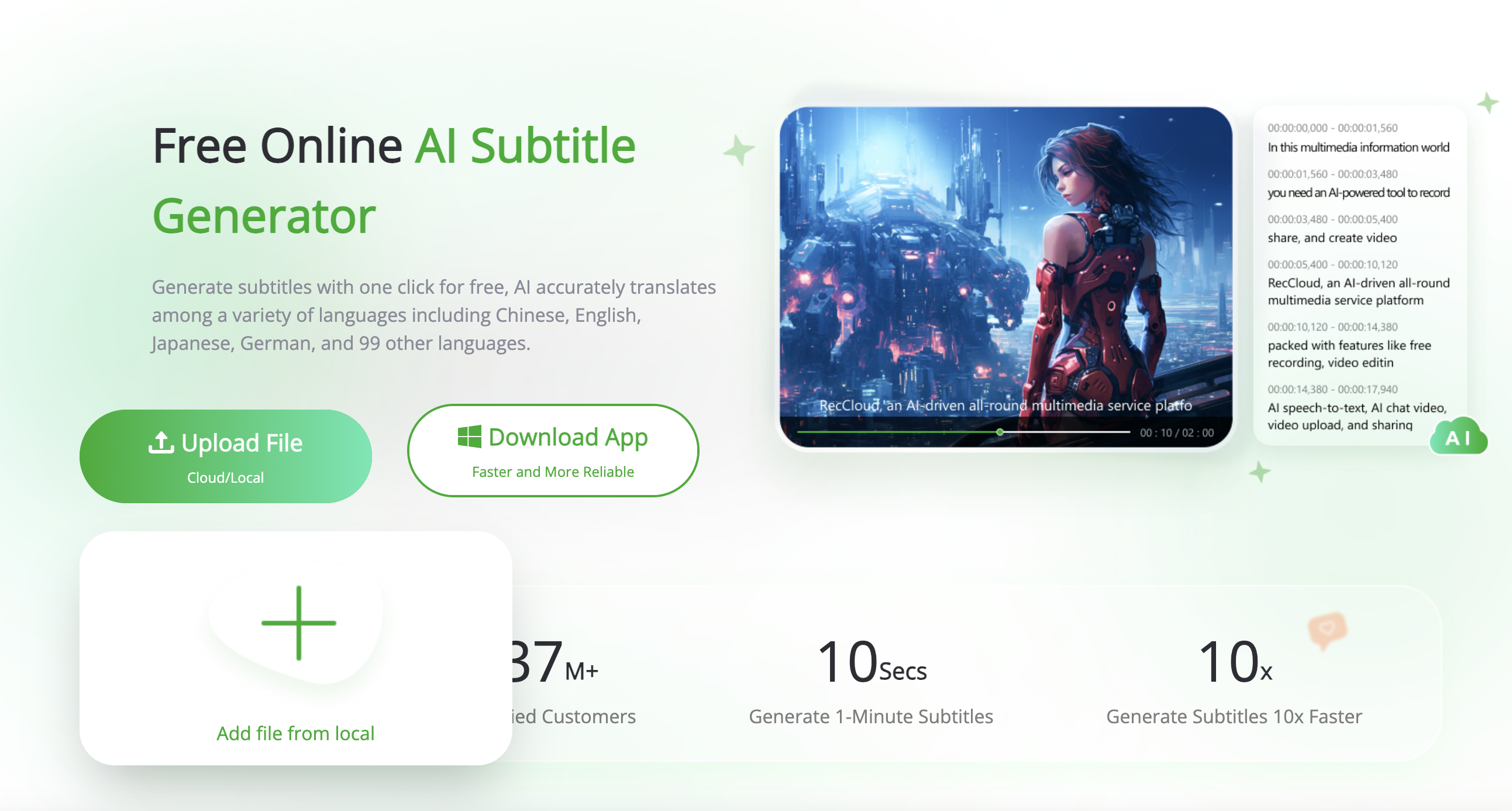
RecCloud AI Subtitle Generator Review: Streamlining Content Creation
Video content creation is a lot of work—from generating ideas to writing the script and eventually shooting the video itself. This is still followed by editing and, of course, pushing it in a bid to maximize reach. With the world becoming even more interconnected, it has become a necessity to ensure your video content can…
-

Using Your iPad as a Second Display on a Windows Computer
When Apple introduced Sidecar as an official feature that lets you use your iPad as a second display for your Mac, a lot of users were disappointed when they found out it was a feature reserved only for the most recent iPads and macOS devices. Basically, your iPad needs to support the Continuity feature that…
-

How to Transfer Photos from iPhone to Computer Without iTunes
In today’s digital era, the smartphone is no longer just a communication device but also a portable map, news reader, video player, and photo album for all the precious moments captured through the lens. With time and usage, our iPhone accumulates an overwhelming amount of data, including photos, videos, music, and other files which occupy…
-
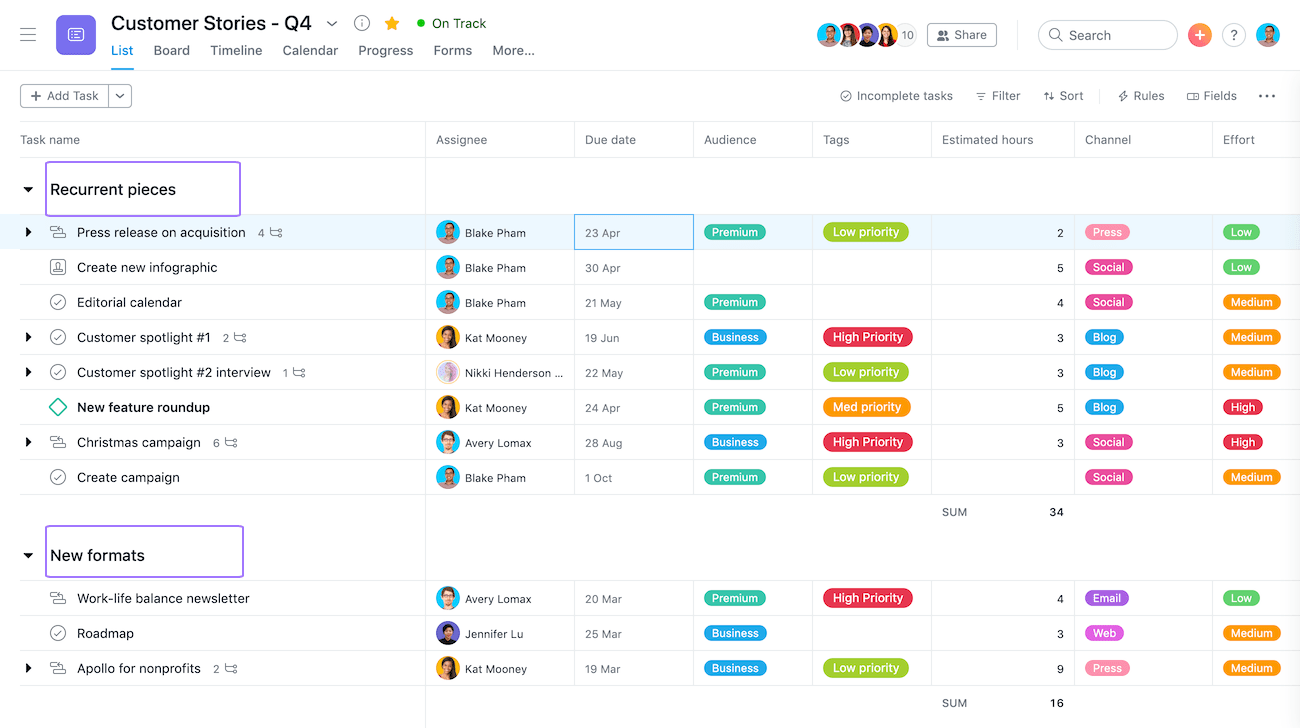
Creative Services Project Management Software
Agency project management software is part of companies’ flow and teams’ work. It is a necessity that keeps all the logs about the work. There’s no need to say that creatives have to keep all the tasks, files, and feedback in one place to see their workflow, as it is hard to lose things, tasks,…
-

5 Useful Things You Can Do With Worktime
Since the Coronavirus pandemic, many people have started working from home. Employee monitoring programs help companies organize work, keep statistics on working hours, increase productivity, and reduce expenses. Employee monitoring may have developed a negative reputation due to supervisors who tend to use overly intrusive features to monitor their employees’ activity in the workplace and…
-

MacDroid Review: Transfer Files Faster Between Android and Mac
Although an Android device can be connected to macOS using Google’s Android File Transfer app, you only need to use this solution to realize that the functionality is very limited. As a matter of fact, it’s a bare-bones solution that doesn’t offer much except the very basic concept of file transfer. To power users, this…
