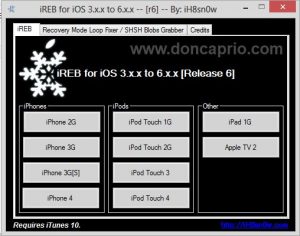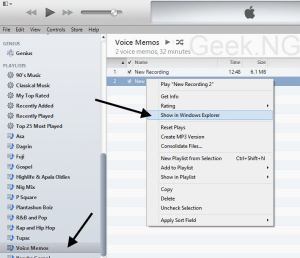Unknown to lots of iPhone users outside the US, Apple has a news application bundled with iOS. But if you’re staying outside the United States, this app may not appear on your home screen. There’s also a chance you’ve already heard about Apple news app but unable to locate the app on your phone or in the App Store.
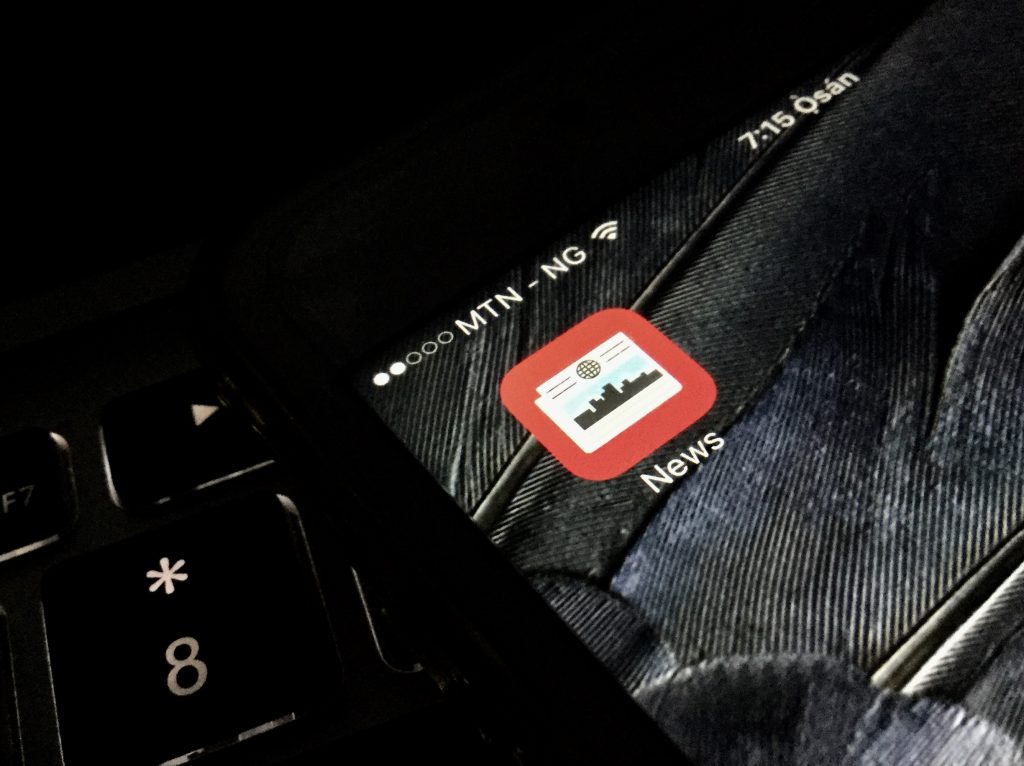
Living outside the US doesn’t mean you have to be locked out. Ever since I discovered that quite a lot of apps are restricted to the US, I started using a US App Store account as far back as 2012. It should be noted that using a US App Store account still won’t get you Apple News App.
Enabling the News app
To do this, you need to tell your iPhone that you are actually staying in the US.
- Go to Settings > General > Language & Region.
- Tap Region, scroll down till you see United States on the list and select.
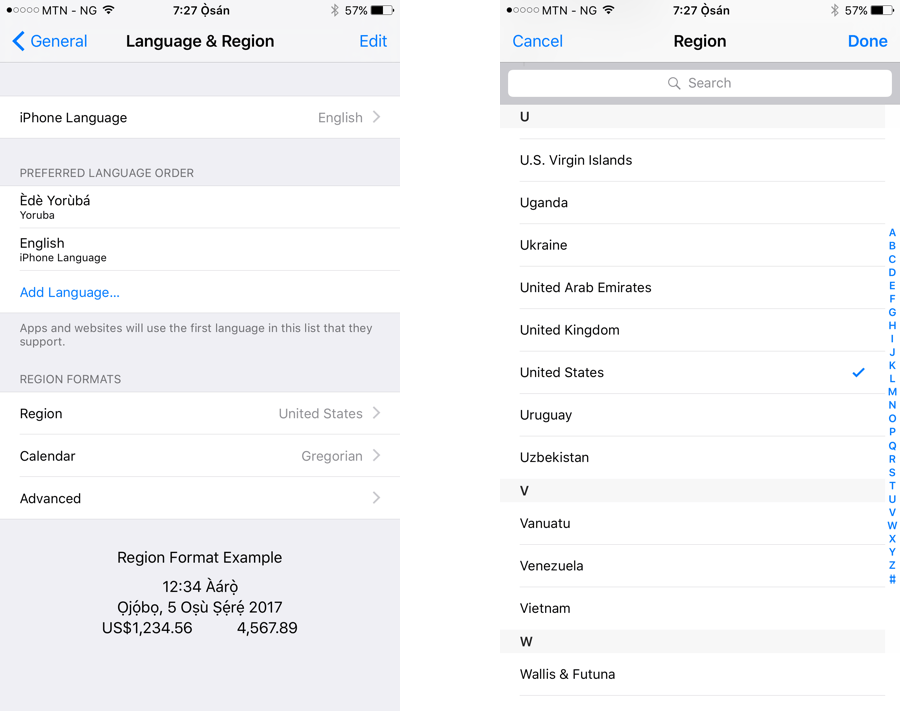
- Tap “Done” on the top-right corner and tap “Continue” to confirm your selection.
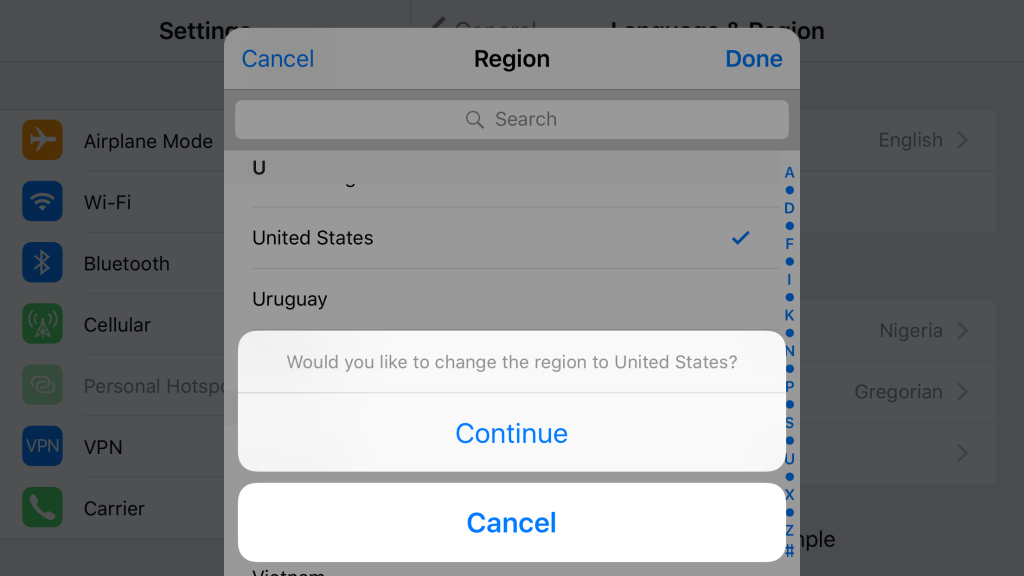
- Your homescreen should now display the News icon. Along with this, Wallet is also enabled.
If you’re still unable to find it, a reboot should do the trick. This doesn’t just work for the iPhone, it works on any iPad or iPod Touch as well.