Search results for: “fix”
-
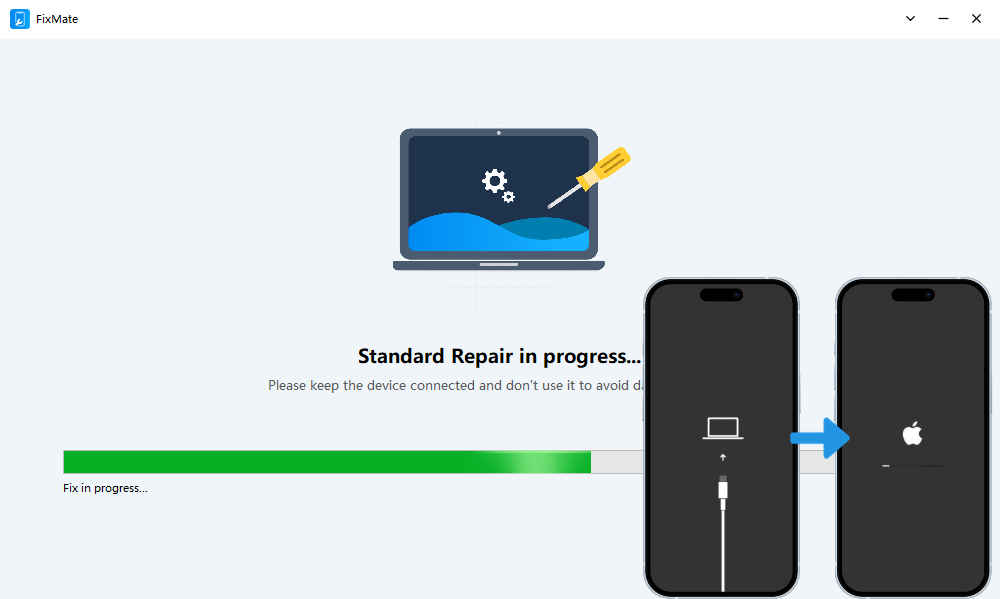
How to Fix My iPhone 15 Stuck in Boot Loop?
As technology advances, so do the complexities of our beloved devices. Even the cutting-edge iPhone 15, with its impressive features, is not entirely immune to glitches. One particularly vexing issue is the dreaded boot loop, where the device continuously restarts without ever fully coming to life. In this article, we’ll explore basic methods to address…
-
![How to Fix iPhone Black Screen of Death [iOS 16/iPadOS 16 Supported]](https://www.doncaprio.com/wp-content/uploads/2022/11/word-image-35357-3.png)
How to Fix iPhone Black Screen of Death [iOS 16/iPadOS 16 Supported]
Even though it has been quite a long time since iOS 16 was released, after several updates, it’s still considered the buggiest update Apple ever rolled for the iPhone and the iPad. One of the most annoying and frustrating experiences you can have on your device ever is experiencing an iPhone Black Screen of Death.…
-

Problems You Might Face When Fixing an iPad
When your iPad stops working properly, it can be tempting to try to fix it yourself to save time and money. You might even try to drag a friend into your money-saving scheme. However, taking these repairs into your homes is not without its dangers. There are lots of things that can go wrong when…
-

How to Fix Steam Games Not Launching Problems
For millions of PC gamers, Steam is currently the number one client for gaming thanks to its gigantic store, amazing deals, user-friendly UI, and many features such as catchy achievements and collecting cards. It united a platform of gaming in one place and convenience is what makes everyone so fond of it. However, not everything…
-
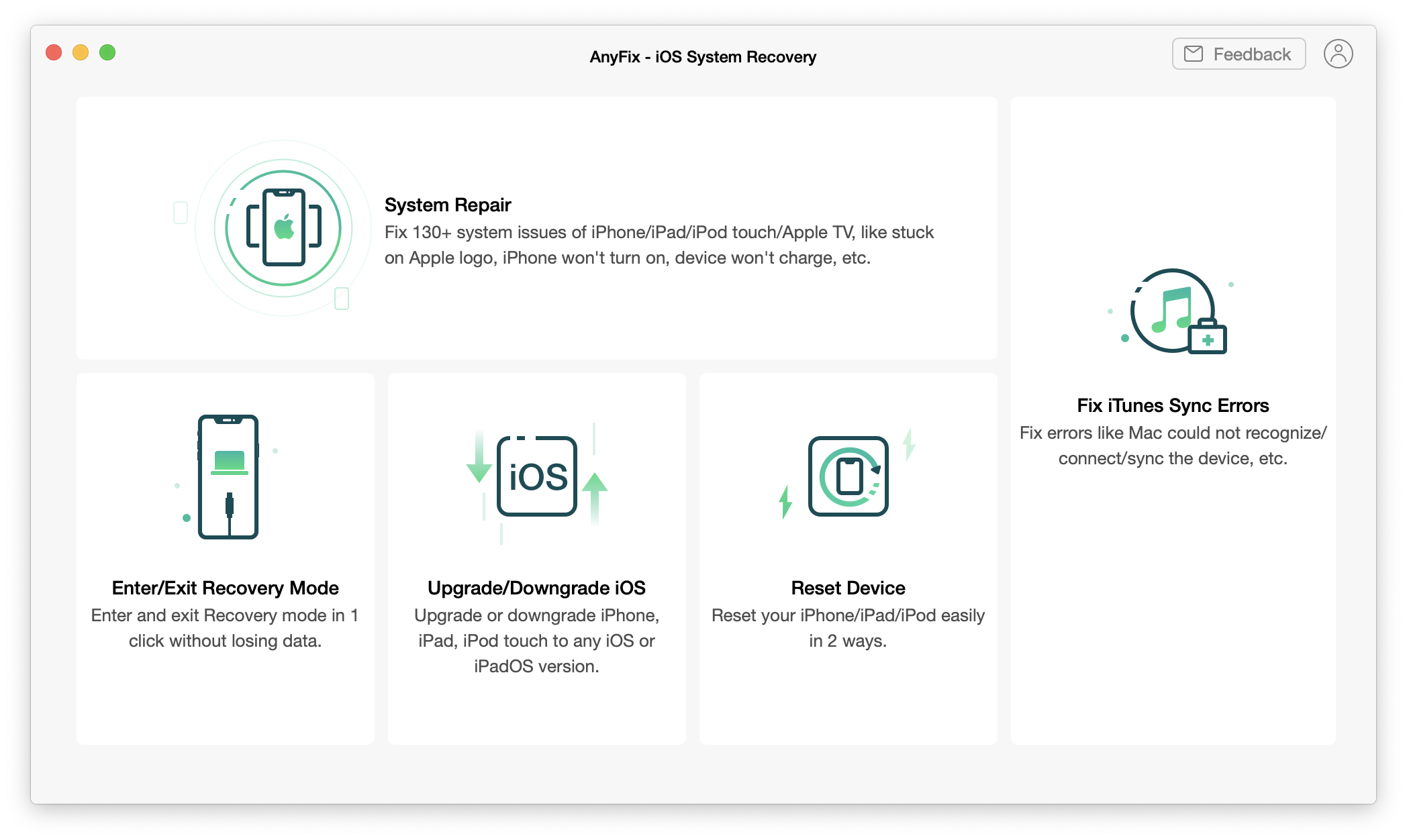
AnyFix Review: Fixing Your iOS System Issues Just Got Easier
Although they’re fun to use when they work fine, software errors on your Apple devices can be extremely frustrating. It’s even worse when Apple is trying to charge you way too much for what appears to be a simple fix. The good news is that you can easily fix several errors on your iPhone, iPad,…
-

Most Common Internet Connectivity Problems and How to Fix Them
The Internet is something we all depend on whether it’s for entertainment, socializing, gaming, streaming or working. As long as the internet is working properly, we have no issue at all. However, when it starts disconnecting or lagging in speed, it becomes a source of frustration. In this situation, whether you are streaming movies or…
-

Handbrake Can’t Rip Copy-Protected DVD | How to Fix It with WinX
Keeping your DVDs safe can’t be overemphasized. Although we’re in the digital age where people have their movies up in the cloud, some movie buffs prefer to have their collection in DVDs. If you’re in this category, keeping your movies safe should be a priority and the best insurance against DVD damage is ripping. You…
-

Fix: Google Chrome Opening Tabs Automatically on Android
There was a particular geo-restricted app I wanted to download from the Play Store. Since it wasn’t available for my region, I went online to get the APK file. Unfortunately, the one I downloaded was already laced with some nasty adware. Google Chrome kept popping up every now and then with spam links. From sports…
-

How to Fix PlayStation 4 Auto-Eject Issue
It was just a random thing rarely happening until my PlayStation 4 console became totally unusable as it kept ejecting discs every 30 seconds. It wasn’t a problem with a disc in particular because every game I tried to play was the same. This went on for like two weeks and I stuck with only…
-
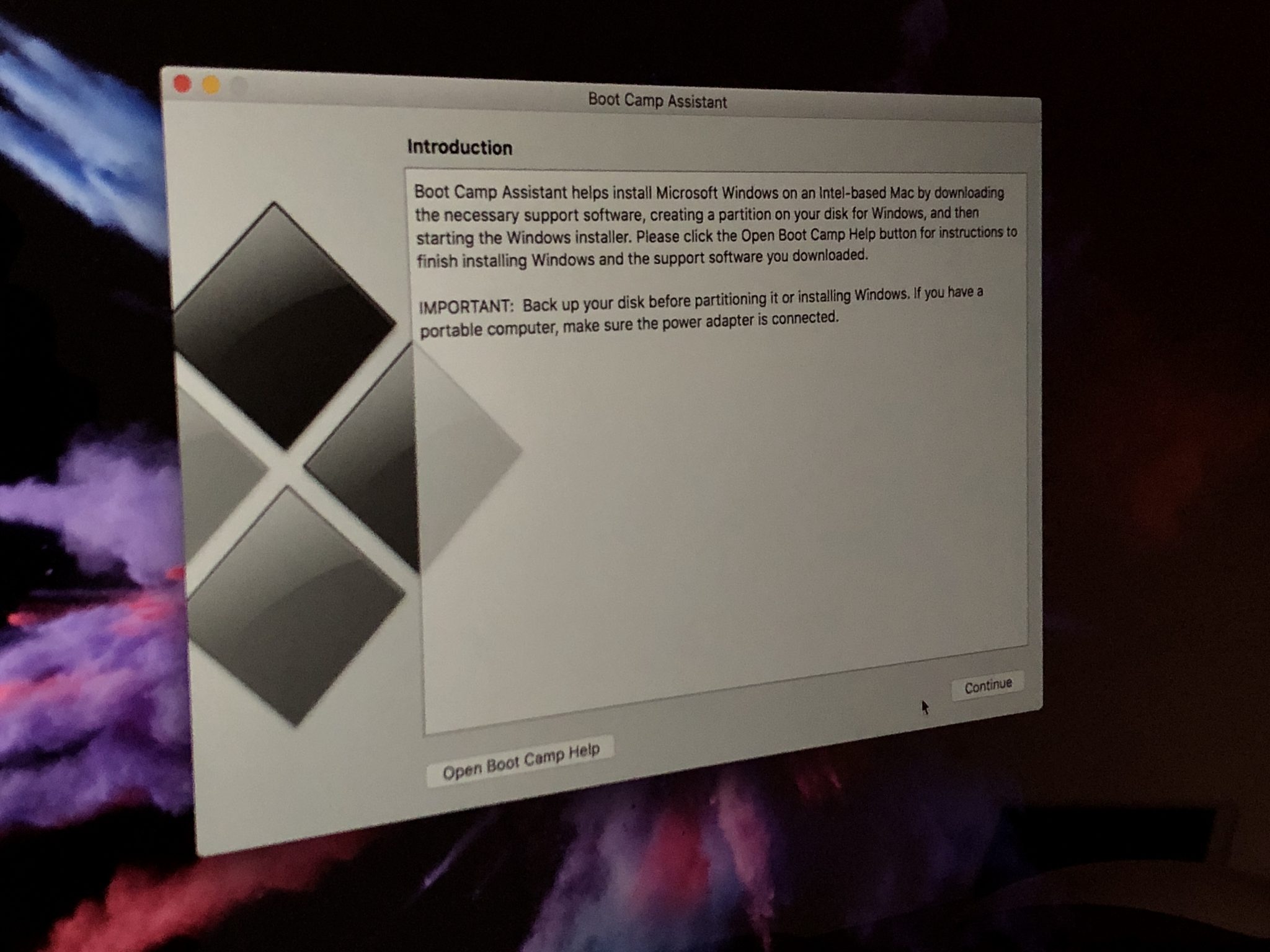
Fix: Please Wait While Boot Camp Assistant is Removing The Partitions it Created
Although I’m not really a fan of using Windows on a MacBook, sometimes it’s a necessity. I do review Windows software programs and having a very small Windows partition on my MacBook Pro makes sense. While trying to install Windows 10 via Boot Camp on my MacBook Pro 2017, I came across this error. For…
-

Fix CORS Policy Error: FontAwesome Icons Not Working With MaxCDN
Serving your static files through a content delivery network (CDN) is one of the many ways to speed up a website. At the moment, I use MaxCDN and it has been great. Integrating the service with WordPress isn’t difficult so far you use a caching plugin like W3 Total Cache or WP Super Cache. However,…
-

Fix: Blank / Gray Background on macOS High Sierra Lock Screen
For the past couple of months, I’ve had this issue with my MacBook. The background on the lock screen went gray and I tried all I could to fix it. It shows the regular blurred background image after a fresh reboot, but immediately the system auto-locks, the wallpaper on the lock screen disappears and all…
