Search results for: “wordpress”
-
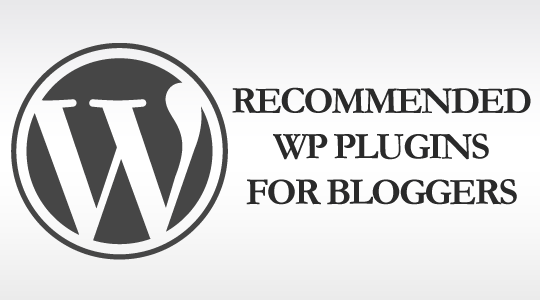
Best WordPress Plugins for SEO, Social Media and Better Usability
Are you a blogger using WordPress platform and looking for the best WordPress plugins for SEO, Social Media, and better usability? If yes, you are at the right place because in this article you will find the 5 best WordPress plugins a blogger should definitely be using for SEO, Social Media, and better usability. All…
-

7 Simple Tips For Securing Your WordPress Account
Just last month, hackers gained access to 90,000 WordPress accounts. At first, users assumed they had actually infiltrated the servers themselves—a devastating scenario for a server as huge as WordPress. However, as the botnet attack began to die down and new information came to light, it became clear that these were Brute Force Attacks that…
-

10 Best Free SEO WordPress Plugins
With millions of blogs breathing across the internet, you may be wondering how folks will notice yours? The key starts with search engine optimization (SEO) and this is more or less the art of creating your website content well-liked and favored by search engines. You only get traffic from search engines when your content is…
-

4 Reasons You Should Move From Blogger To WordPress
No doubt, there are lots of blogging platforms of which blogger is the best free one around with great tools and capabilities. But if you think you would be taking blogging as a profession like I have, then you definitely need to Move from Blogger to WordPress. Yes, you need to move your blog from blogger quickly…
-

Giveaway #9: Win 3 Professional WordPress Themes from Rockable Themes
Rockable Themes offer you the best premium WordPress themes. All of them were created in xHTML and CSS valid code for the last version of WordPress. These themes have a slick professional design, so that you won’t have to worry about changing your design in the future. THEMES: 1. IMPRESSIONIST ($59) Impressionist is a…
-
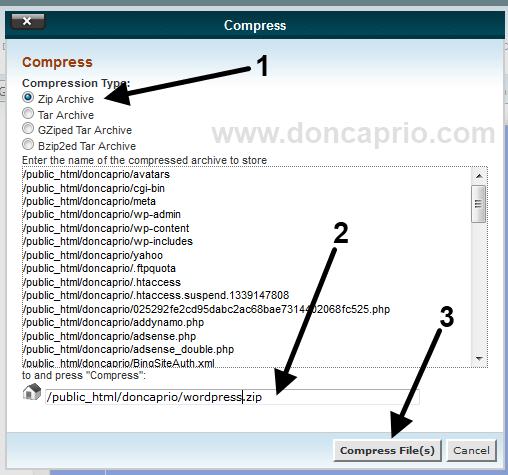
How to Safely Upgrade Your WordPress Blog
Every now and then, an update to WordPress is pushed to your dashboard. It’s always a good idea to upgrade your Worpress blog to the latest version of the software for some reasons. The update might be to introduce new features or even more importantly, to fix security issues. You can easily do the upgrade…
-

Giveaway #6: Get A Free Premium ThemeFuse WordPress Theme!
One of the leaders in the WordPress theme design industry, ThemeFuse is offering 3 free WordPress themes licenses to our readers. Bloggers who are using the WordPress platform know the value of a high quality theme, and the winners of today’s special giveaway can access and download one WordPress theme of their own choosing from…
-

How to Change Default WordPress Search to Google in Genesis
It’s easy to simply add your Google adsense for search code as a widget in your sidebar but when you want to place this search bar in certain positions, you may consider changing WordPress default search engine to Google. I redesigned this blog in the last few days, worked on the CSS, re-arranged the widgets…
-
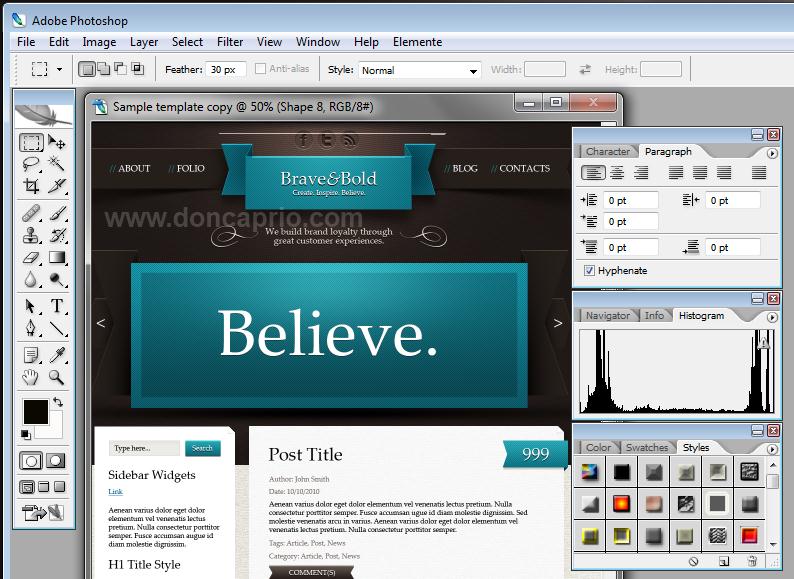
How to Create your Own Custom WordPress Theme Easily
There are thousands of WordPress themes to choose from all over the internet but if you the type who would want a unique look for your blog, you may be considering creating a unique skin that won’t be found anywhere else. Granted, you should have a bit knowledge on coding to create a versatile and…
-
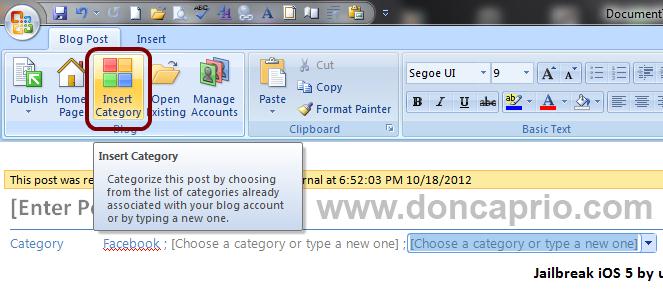
How to Publish Word Document with Images Directly to WordPress / Blogger
When you receive a Microsoft Word document with images attached as a guest post, you may have to copy out the text and then add the images separately. I did search WordPress plugins directory maybe there would be a plugin that could actually publish to WordPress, keeping all images, styling and fonts intact but there…
-

10 Tips to Reduce Excess CPU Usage on WordPress
WordPress is notorious for it’s excessive CPU usage especially if you’re using a shared hosting plan. I’ve been on WordPress for a couple of years now, had some experience with two different web hosts and within this time, I’ve had some pretty ugly experiences like twice or so. If your WordPress blog isn’t well managed…

