You might want to jailbreak your device running iOS 11.3.1 to 11.2 without a computer for a lot of reasons. I found it almost impossible to jailbreak one of my devices using the regular Cydia Impactor method. It kept trying like a thousand times and it kept failing.
It wasn’t until I tried to sideload Electra from a third-party website before it worked. One advantage to using third-party websites to sideload jailbreak apps is that you won’t need to re-sign it every 7 days. Jailbreak apps on third-party websites are usually signed with enterprise developer accounts.
However, it should be noted that Apple sometimes revokes these enterprise developer accounts, blocking such apps from running on your device. Still, this is an alternative you should consider if you don’t have a computer at hand or you can’t jailbreak your device using the regular Cydia Impactor method.
Supported devices
This jailbreak is compatible with 64-bit devices running iOS 11.2 down to iOS 11.3.1. Supported devices include:
- iPhone 5s
- iPhone SE
- iPhone 6 / 6 Plus / 6s / 6s Plus
- iPhone 7 / 7 Plus
- iPhone 8 / 8 Plus
- iPhone X
- iPad Pro 9.7 / 10.5 / 12.9
- iPad Air / Air 2
- iPad Mini 2 / 3 / 4
- iPod 6G
Before you proceed
It is not guaranteed that this is going to work at the first attempt. Coolstar, the developer behind the jailbreak, gave some recommendations you might want to follow before proceeding with the jailbreak.
- Disable Siri
- Enable Airplane mode
- Delete iOS 11.4.1 update data from Settings > General > Storage
- Download and install tvOS iOS 12 beta profile. This blocks your device from automatically updating your phone.
You might also want to:
- Disable passcode
- Disable Find my iPhone
With these done, you are ready to jailbreak your device.
Jailbreak iOS 11.2 to 11.3.1 without a computer
One main disadvantage of using this method is that it’s not totally reliable. This is because Apple often revokes the certificates used to sign these jailbreak tools. Once this happens, the jailbreak stops working. You might be lucky to use it for a couple of months, sometimes, it’s just a number of days.
1. Visit either of these websites to install Electra:
- https://ignition.fun/index.php?lang=en (recommended) — Select Electra MPTCP 11.0.2 or later.
- https://ayouch.me/jailbreak — Click on the Install button under Electra and confirm the installation. If you’re using some other iOS versions, there are other apps on this page to try out. Just be sure to check the compatibility.
- https://next.tweakboxapp.com/ — Go to the Apps tab > Select Tweakbox Apps > Electra 11.3.1.
Confirm the installation by tapping Install when prompted.
2. Check the Springboard and you should see Electra already installed. If it displays waiting instead, you might want to tap it to start loading.
If it fails to install, there’s a chance Apple has already revoked the certificate. You might want to try other links listed above. After successfully installing Electra, don’t launch it yet.
3. Go to Settings > General > Device Management. Select the developer name from the list and trust the enterprise developer.
4. Go back to the Springboard and run Electra. Tap the Jailbreak button to start.
5. It should go through 3 stages. After the second stage, Cydia should be installed and your device should reboot.
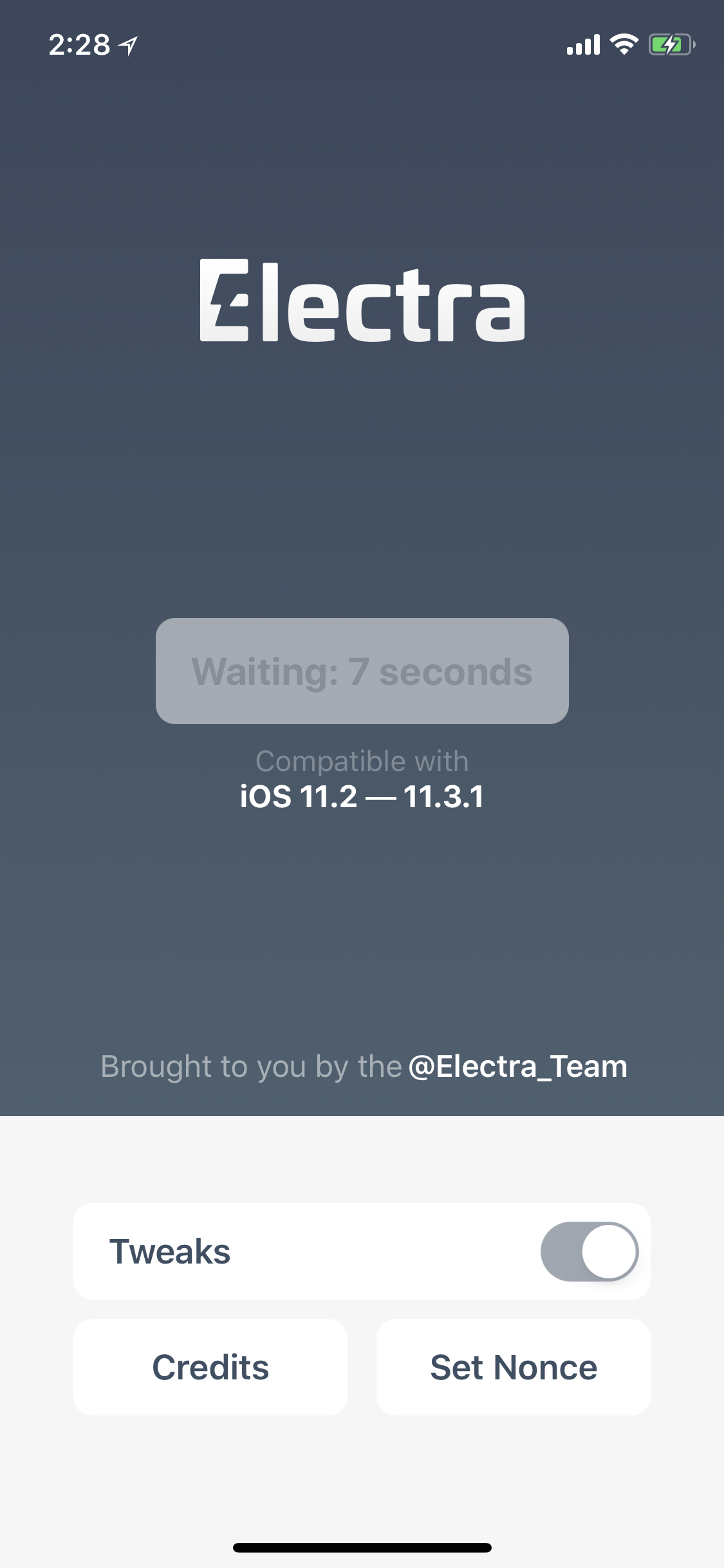
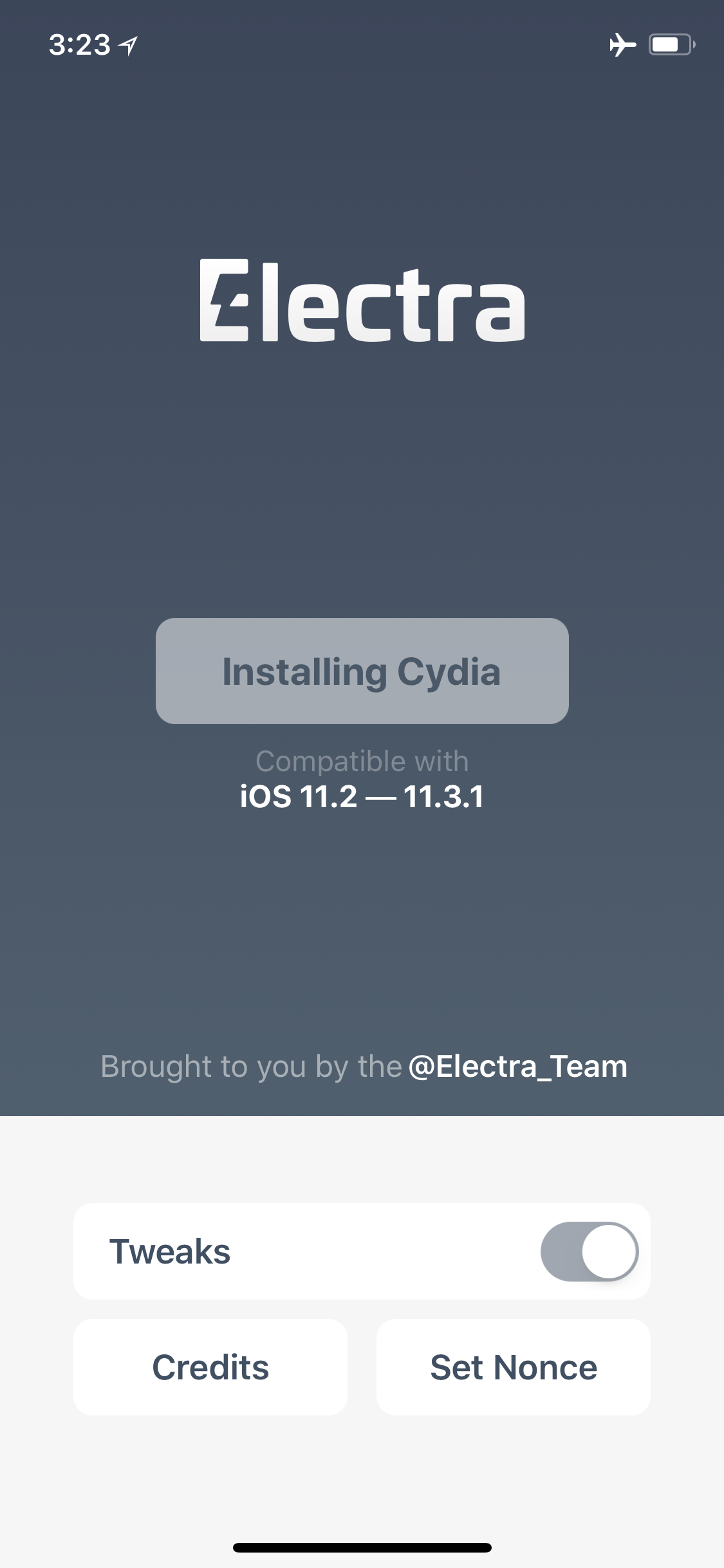
6. Run Electra again. Now tap Enable Jailbreak.
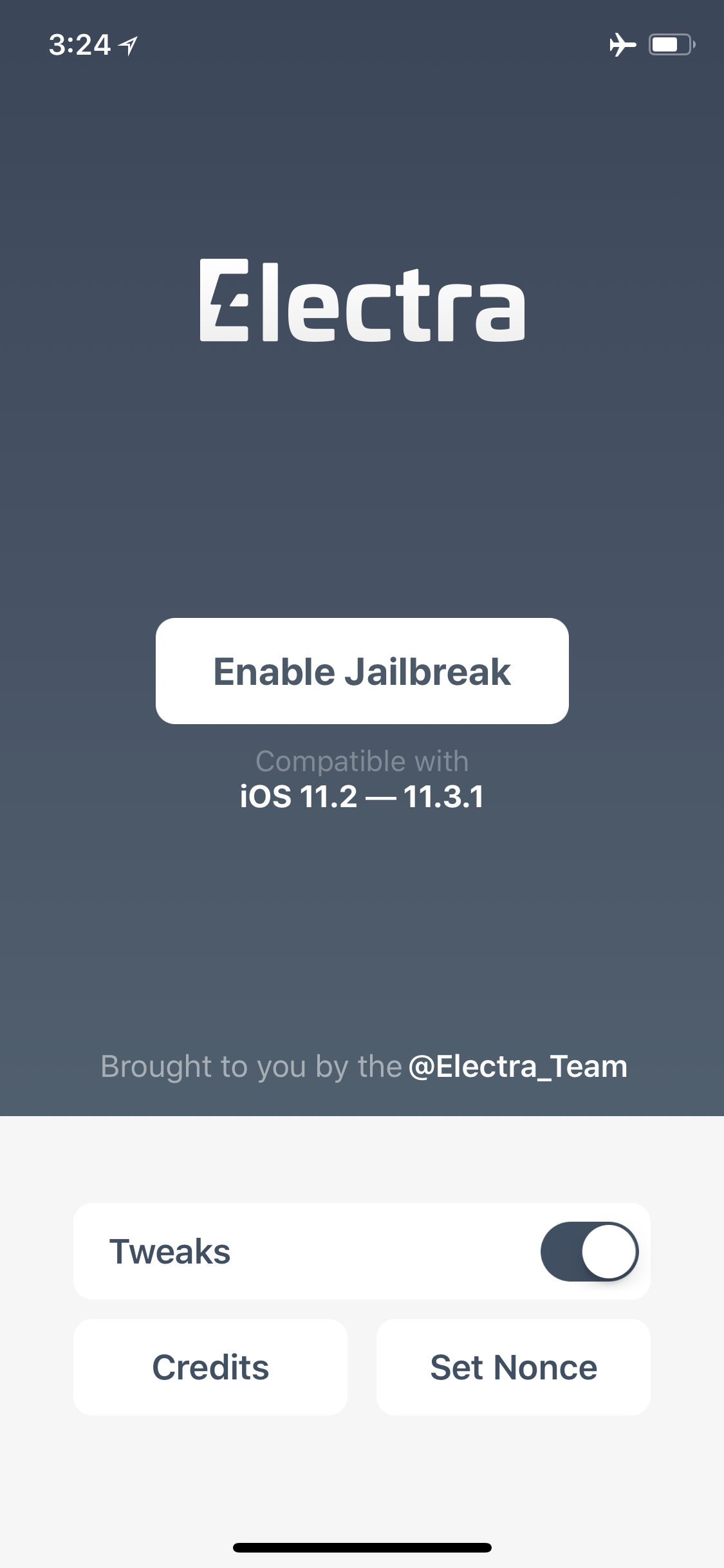
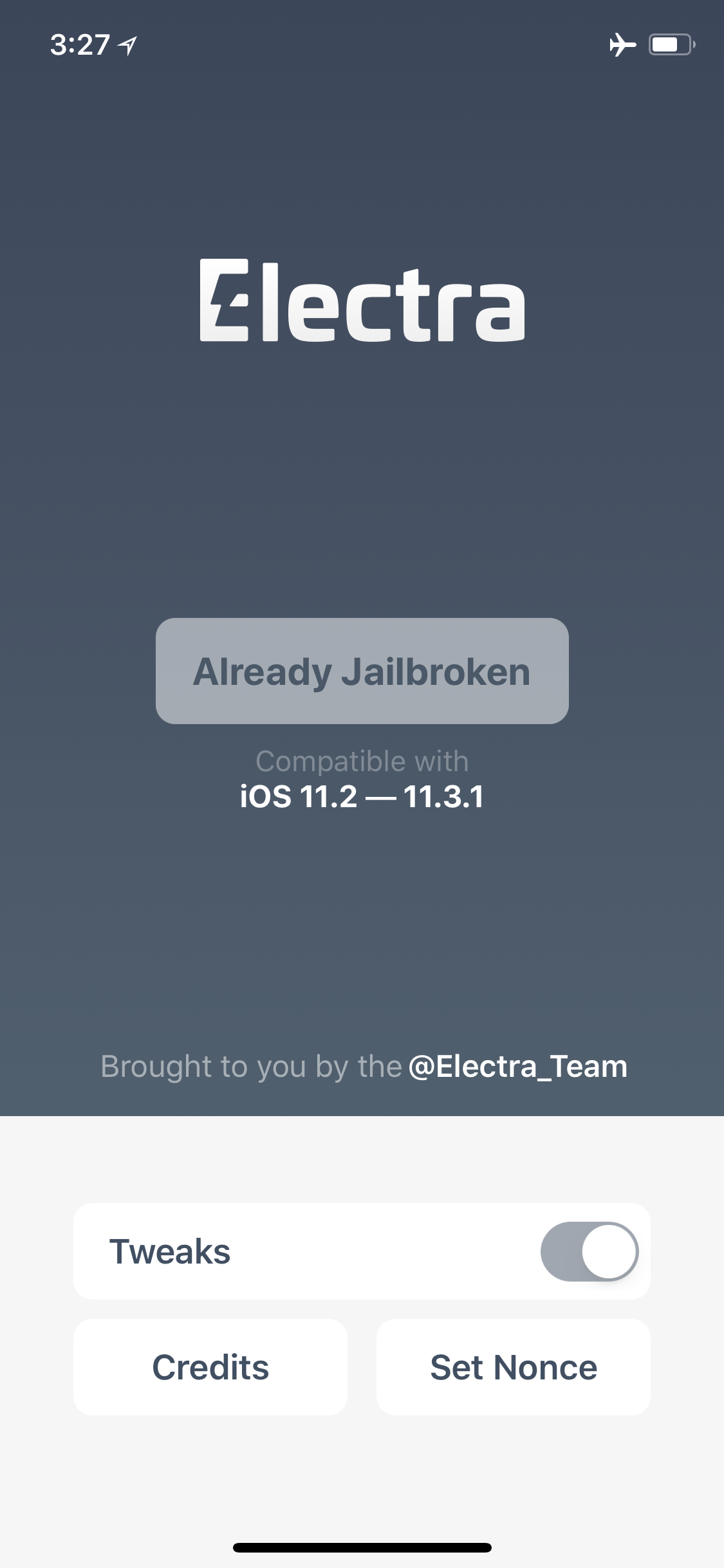
7. After a while, it should display “Already Jailbroken.”
8. Launch Cydia and be sure to run all needed updates. You’re done.
Apple will eventually revoke the certificate
Based on my personal experience, this method has a much higher success rate than using Cydia Impactor, but it’s certain that it’s going to stop working when Apple finally revokes the certificate. Still, there are alternative sources listed in this article when that happens.
Semi-untethered jailbreak explained
If you reboot your device, it’s no longer jailbroken. But simply running the Electra app and following steps 6 to 8 should enable jailbreak again.











