If all you’ve ever known since you started using macOS is Finder, chances are that you have no idea how easier file management could be. As the default app to manage files, Finder does a great job. But just as it is with every default app bundled with macOS, there are limitations here and there. For instance, a lot of people use Google Chrome in place of
Have you considered getting a more powerful file manager that lets you do more than just move files between your local drives and iCloud?
Introducing Commander One Dual Pane File Manager for Mac
Commander One is a third party replacement for Finder that offers way more features than Apple’s default solution to file management. For people who take productivity seriously, Commander One lets you multitask with a dual pane, each pane having its own set of tabs. The first time I had the chance to use this app, I felt overwhelmed with all the features I had access to even as a power user.
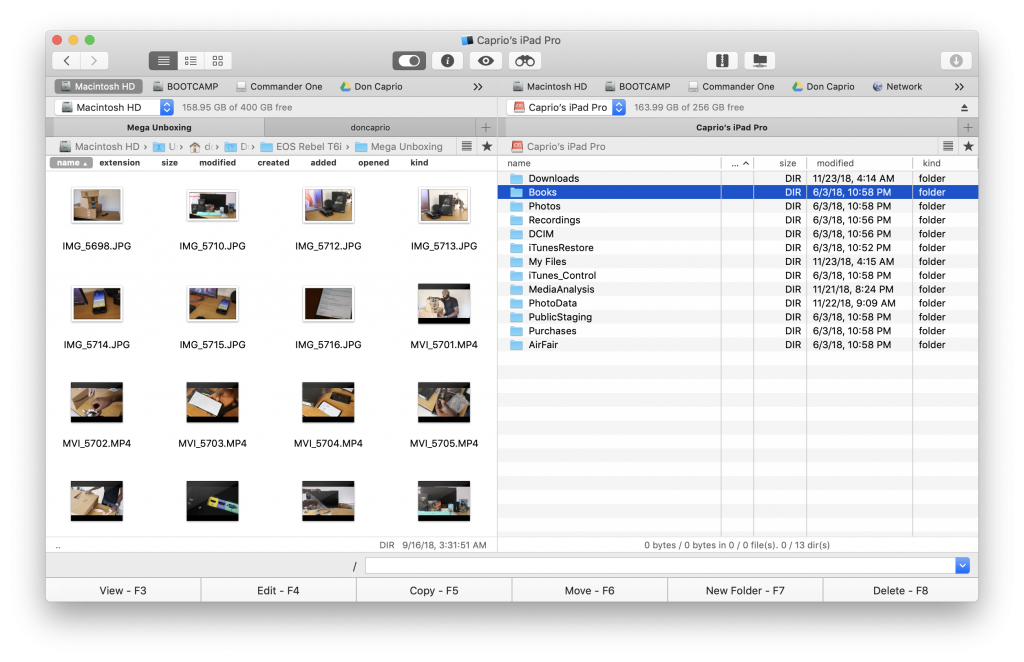
The dual pane lets you drag and drop files between directories with ease. Getting used to the UI didn’t take long, I think I spent less than ten minutes before I started using it
On the surface, it looks like a regular file manager, but there are great features packed underneath.
Android and iOS File Transfer
With my devices all on the same WiFi network, Commander One lets me access files on my iOS devices. Although you can transfer files over WiFi using AirDrop, Commander One mounts your iOS device as a disk (over WiFi or USB) and lets you access the User/Media folder. This lets you move files around as you like and it’s one of my favorite features.
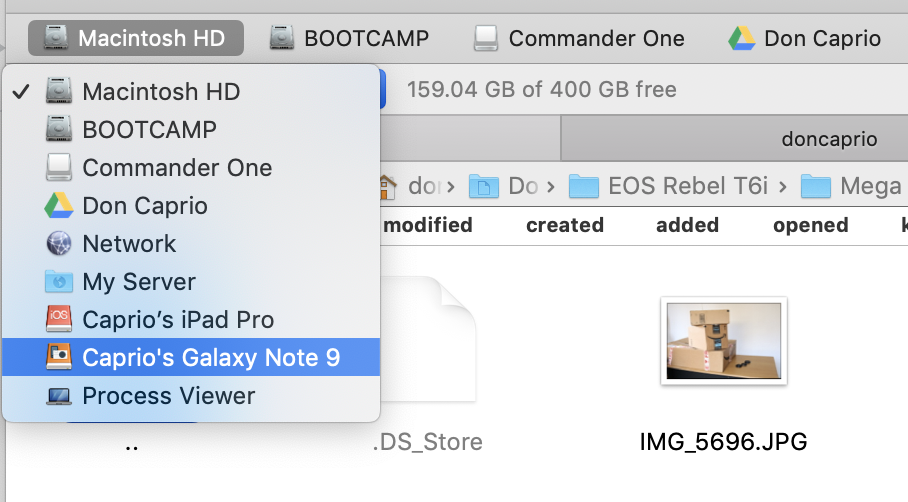
If you’ve been using Google’s Android File Transfer app which I think is crippled, now is the time to ditch it. Commander One acts as a more efficient Android file transfer app that lets you manage files on your mobile devices better.
A FileZilla replacement for FTP?
For FTP transfers, I’ve always relied on FileZilla as my primary FTP client. Commander one might be a good replacement as it lets me connect to my FTP server. Whether you want to use FTP with SSL or you would prefer to connect with SFTP, this app lets you do this. Moving files between your server and your local computer
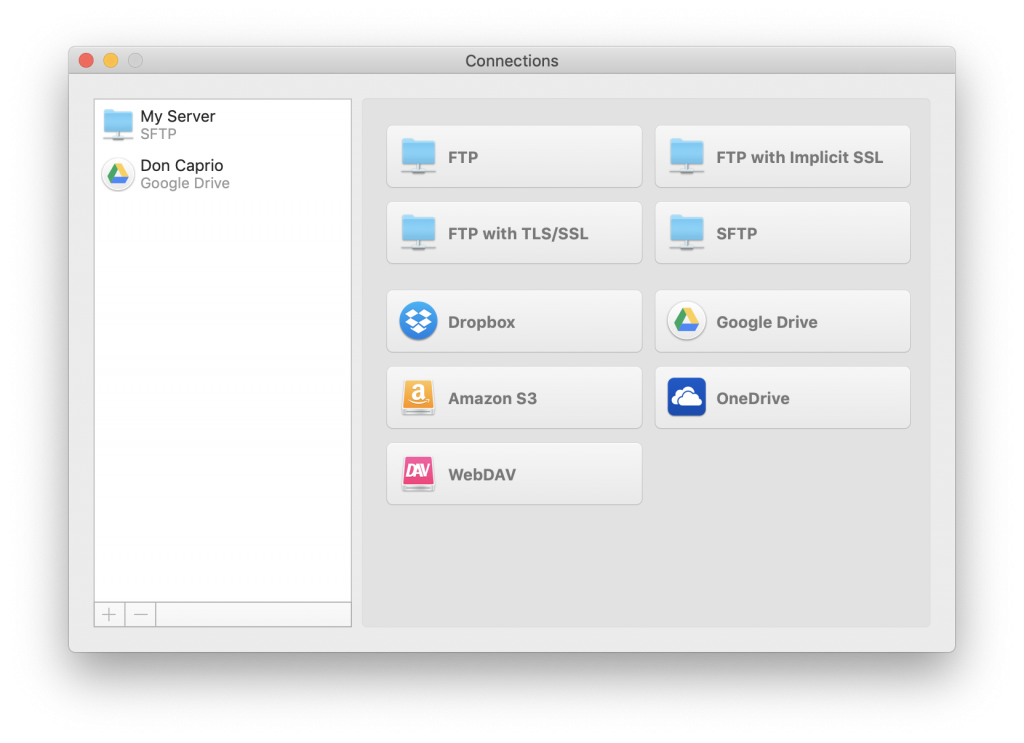
Your cloud storage in one place
For people with small disk space on their MacBooks, Commander One lets you mount you cloud storage and access them in one place. Instead of downloading separate apps for OneDrive, Google Drive, Amazon S3 and Dropbox, you can simply log in to these services and access them all within this app.
Things that could be better
Commander One delivers where it matters and what’s really important. I had no issues whatsoever using the app. The UI is intuitive enough even if you’re not a power user.
Ever since I upgraded to macOS Mojave, I’ve been using the Dark Mode. Although Commander One has a dark theme you could activate from the settings, it doesn’t exactly look like the default Mojave dark mode Finder has.
Honestly, I know this is actually nothing but nitpicking
Pricing
Commander One is free to use. As a matter of fact, you don’t have to pay a dime to use it for moving files locally. However, to mount devices, access cloud storage services
By the way, you have access to all the Pro features for 15 days before making up your mind





