Search results for: “macbook”
-

How To Use Your MacBook As A Proxy Server
With Windows, you can easily make your computer to act as a proxy server using CCProxy. CCProxy was one of this things I missed on Windows when I finally fully switched to macOS. This particular software program isn’t available for macOS, but there are alternatives. For my specific need, I found out that the best alternative…
-

Here Are Some Of The Best Accessories For Your MacBook
The word ‘computer’ is well known to each of us, as this is an indispensable device in today’s society. When buying a gadget, many users are paying much attention not only to the specifications, but also consider device’s design. However, the look of your personal assistant can be modified or upgraded with a variety of accessories.…
-
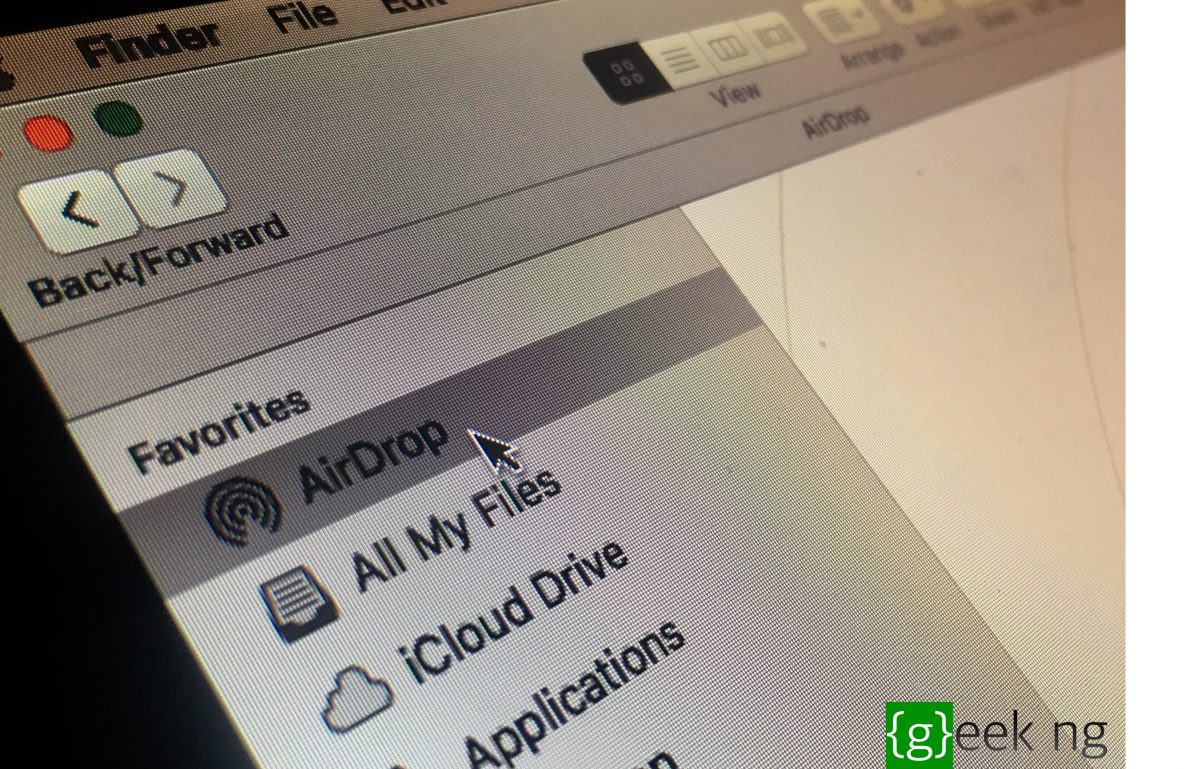
How to Enable Airdrop to iPhone on Older MacBooks
If you still use an older MacBook, you would have already realized there are certain things you are unable to do due to hardware limitations. Although old MacBooks still run the latest version of macOS, there are certain features introduced since OS X Yosemite and iOS 8 you won’t be able to use due to lack of…
-

I Just Tried Duet Display on My iPad Air 2 and MacBook Pro and I Love It
Using two displays isn’t an everyday thing, but there are times when splitting your screen between apps doesn’t just really work. It’s certain there are times you certainly need more screen real estate to amplify your productivity. I’ve always wished my iPad could function as a secondary display and i’ve been able to achieve this.…
-
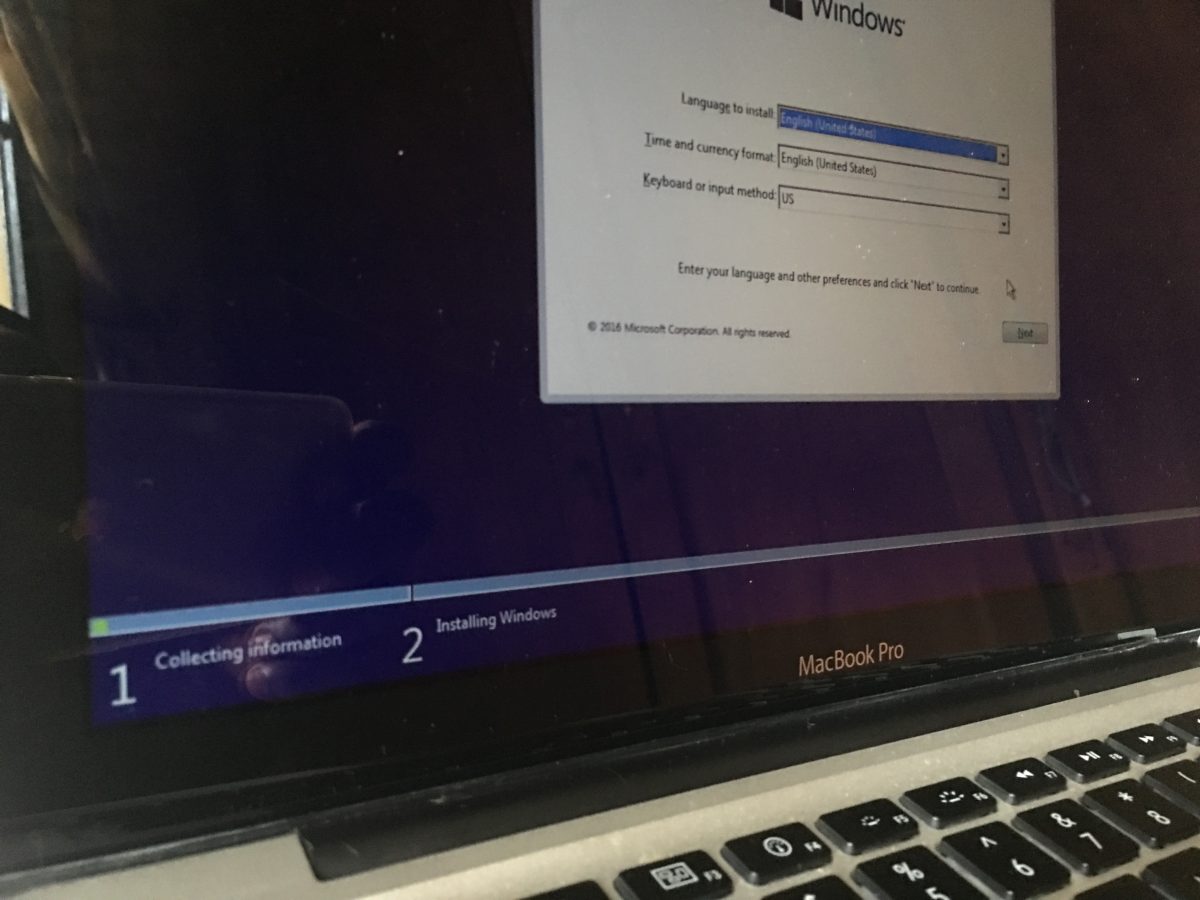
Install Windows With Bootcamp on MacBook / iMac With Damaged DVD Drive
Installing Windows on newer MacBooks with no optical drive is almost a breeze, all you need is a USB drive to get things done. On older MacBooks that ship with optical drives, this luxury is unavailable. A Windows installation DVD is required and it gets worse if your optical drive is damaged and won’t read…
-

Must-Have Desktop Accessories for Your MacBook
I bought a MacBook pro with Retina Display some time ago, but I had never set it up as a desktop unit. The Thunderbolt connections can offer output up to 2 large monitors, and it seemed I was missing a lot not using that functionality. However, I found that it was really hard to find…
-

Xiaomi Launches MacBook-Like Mi Notebook Air, Pricing Starts at $525
Xiaomi, the Apple of China, has always been an avid fan of Apple Inc. From smartphones with iOS-like user interface, the Chinese company now has a notebook that may be an alternative to the MacBook. The Mi Notebook family was launched today, and they look pretty good. The company has been rumored lately to be…
-
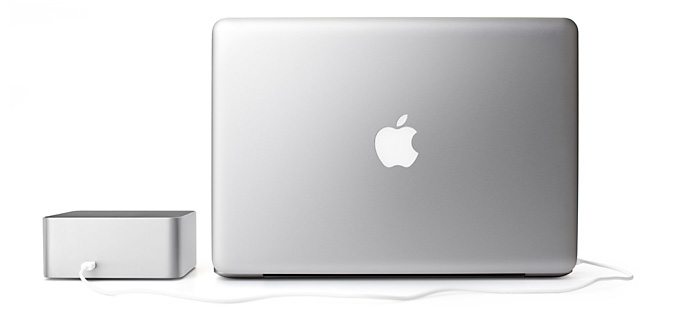
Must Have Desktop Accessories for your MacBook
I bought a MacBook pro with Retina Display some time ago, but I had never set it up as a desktop unit. The Thunderbolt connections can offer output up to 2 large monitors, and it seemed I was missing a lot not using that functionality. However, I found that it was really hard to find…
-

Using Your iPad as a Second Display on a Windows Computer
When Apple introduced Sidecar as an official feature that lets you use your iPad as a second display for your Mac, a lot of users were disappointed when they found out it was a feature reserved only for the most recent iPads and macOS devices. Basically, your iPad needs to support the Continuity feature that…
-

BenQ LaptopBar Review: The Accessory I didn’t Know I Needed
Whether you are a programmer, a writer, or a data analyst who works from home, chances are that you spend over eight hours on your computer every day and even work late into the deep of the night every now and then. And with the lights off, the only light source in the room might…
-

How To View Instagram Stories Anonymously Without Being Seen
It’s hard to think that Instagram Stories, which debuted in 2016, has evolved into a better method to engage your family, friends, and fans with your daily dose of news. This is due to the fact that it appears below Instagram posts when you first open the app and immediately moves on to the next…

