Search results for: “ios”
-

These iOS Exclusive Games & Apps Are Really Worth Having
Every once in a while, applications are released by developers exclusive to particular platforms. Although most of the apps and games available on iOS can also be found in the Play Store, there are still a few exclusive to each of these platforms. This post lists some applications and games exclusive to iOS. Infinity Blade III…
-
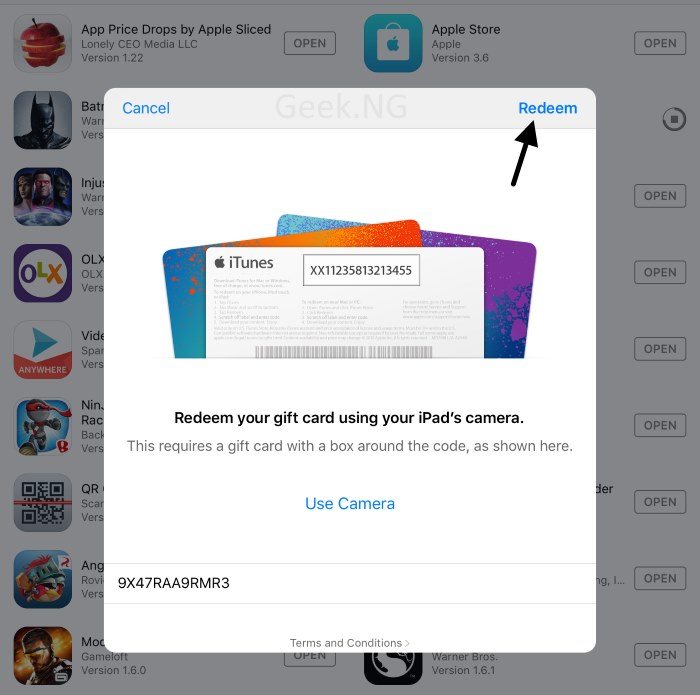
Videoshop Video Editor Is Free On iOS Till The 10th Of March
Videoshop video editor is one of the best video editors available for iOS and it costs $1.99 normally but you can get it for free. For now, you have the chance to grab the application without paying a dime. If you check the App Store page of the app right now, you should still see…
-

Here are Two Easy Ways to Permanently Delete Photos on iOS
Right from iOS 8, one of the most annoying features on iOS is the “Recently Deleted” folder which stores deleted photos. This folder acts like the recycle bin on your PC but then, a lot of people find the idea not well thought out. Most people sometimes forget that deleted photos still go into the…
-
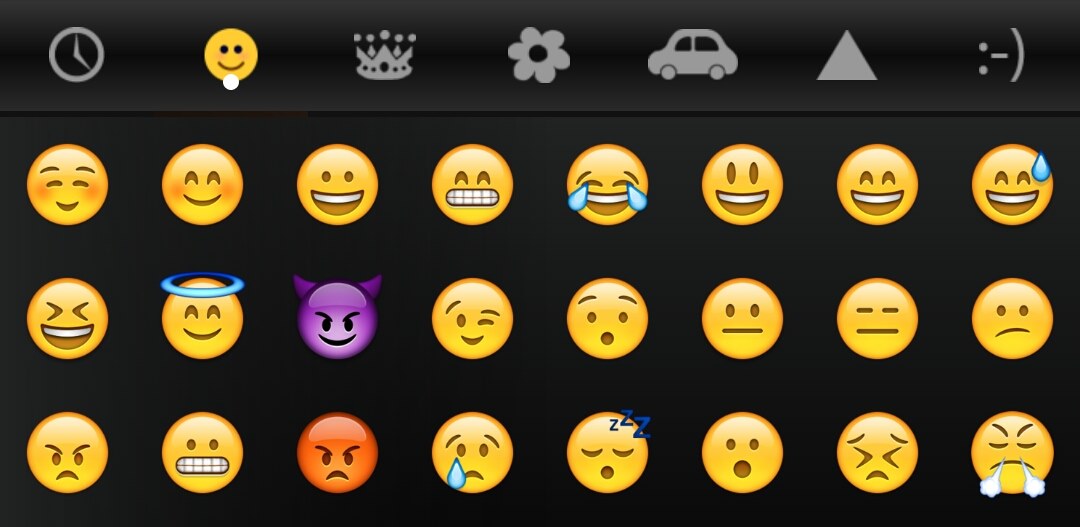
Change the Boring, Default Android Emoji to iOS Emoji
Back in 2013 when Android KitKat came with a new keyboard with color Emoji, it was a relief as getting Emoji to display on Android devices was not really easy. You either had to install an application to do that or get it done through a hack on rooted devices. Color Emojis look cool, but…
-
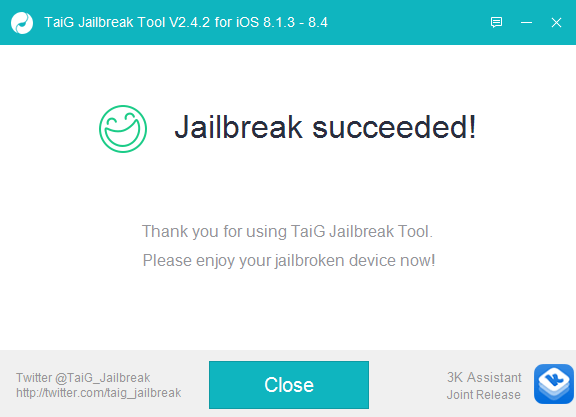
How to Jailbreak iOS 8.4
This post explains in details how to jailbreak iOS 8.4 on your iPhone, iPad, iPod touch using the TaiG v2.4 tool for Windows which was updated a few ago. This tool is only available for Windows at the moment and supports the following devices: iPhone 6 Plus iPhone 6 iPhone 5s iPhone 5c iPhone 55…
-
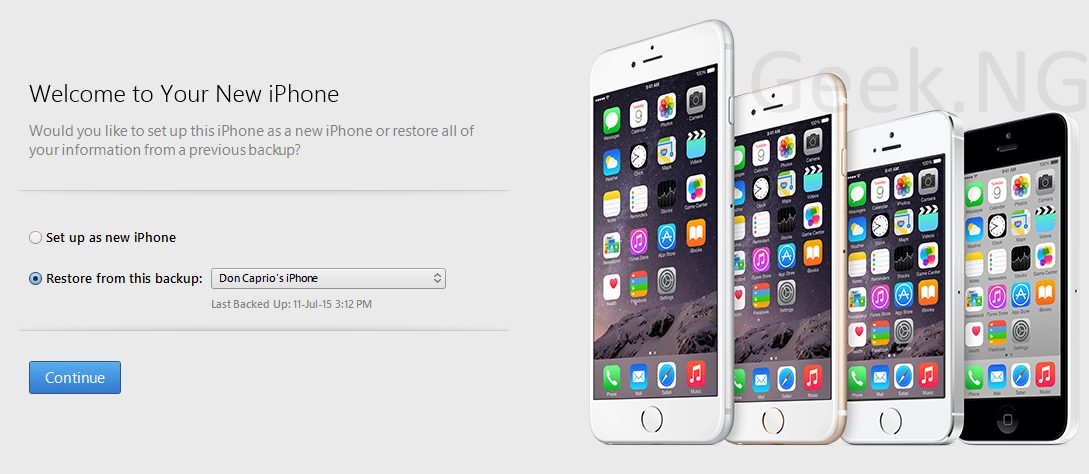
How to Downgrade iOS 9 Public Beta 1 to iOS 8.4
Downgrading iOS 9 public beta to iOS 8.4 is quite easy. I installed the public beta just to see the new changes in iOS 9 but I’ve been having some serious battery drain. I can’t complain, it’s called a beta software for a reason. Here are the steps: 1. Backup your device through iTunes. It’s…
-

So, I installed iOS 9 Beta 1 on my Old, Rusty iPhone 4s…
It came as a surprise when Apple announced that iPhone 4s would be getting an iOS 9 upgrade which was against earlier speculations. It was already assumed that just like iPhone 4, iPhone 3GS and the rest devices that got dropped from getting updates at certain points in time, the iPhone 4s wasn’t going beyond…
-

How to Install iOS 9 Public Beta 1 on Your iPhone / iPad
For the first time, anyone can install an Apple beta software upgrade without being a developer. In the past, only developers have access to beta iOS upgrades but right now, there’s a public beta for iOS 9 you might want to try out. Although this upgrade is out for anyone to install, it doesn’t really…
-
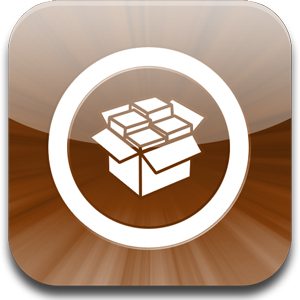
How to Install Cydia After iOS 8.x Pangu Jailbreak
If you followed our guide here on iOS 8 jailbreak, you’re probably looking for a way to install Cydia. You can SSH the .deb file to your device and this post explains how to do it step by step. 1. Open Pangu app. 2. Select OpenSSH and install 3. Select Manager and update Pangu (if…
-
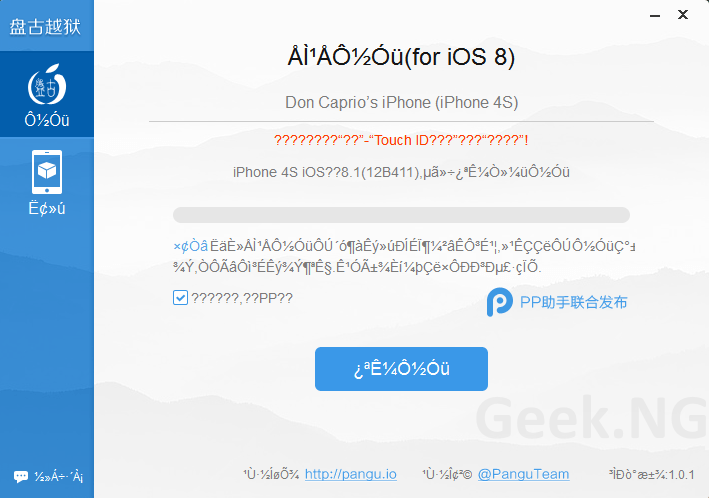
How to Jailbreak iPhone/iPad/iPod on iOS 8.1 With Pangu
Recently, the same Chinese Pangu team that released iOS 7.1.x jailbreak announced the breakthrough a lot if iPhone users have been waiting for. iOS 8 has been jailbroken but for now, this jailbreak doesn’t include Cydia. However, Saurik has updated Cydia for iOS 8 and it remains for the Pangu team to include it in…
-
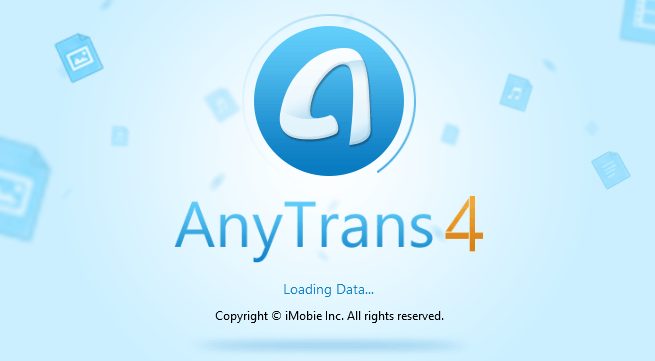
AnyTrans Review: The Best iOS Content Manager
The default Apple’s solution for your iOS device management is crippled in quite a lot of ways. iTunes works quite okay if you’re not very adventurous but performing tasks like navigating through your file system, transferring device content to PC can be a real headache. Transferring some selected content without syncing from someone else’s iPhone…

