Getting Google Camera to work on Xiaomi Mi A1 wasn’t particularly easy because camera2API wasn’t enabled by default and I wanted to get Electronic Image Stabilization (EIS) working. For this, I needed root access and eventually got camera app running smoothly. For Samsung Galaxy S8+, it was pretty easy as no root access was needed.
Features like HDR+ makes it easier to take awesome photos. Google camera has a remarkable feature that greatly improves low-light photography and it reduces noise using AI. It has become my favorite camera app.
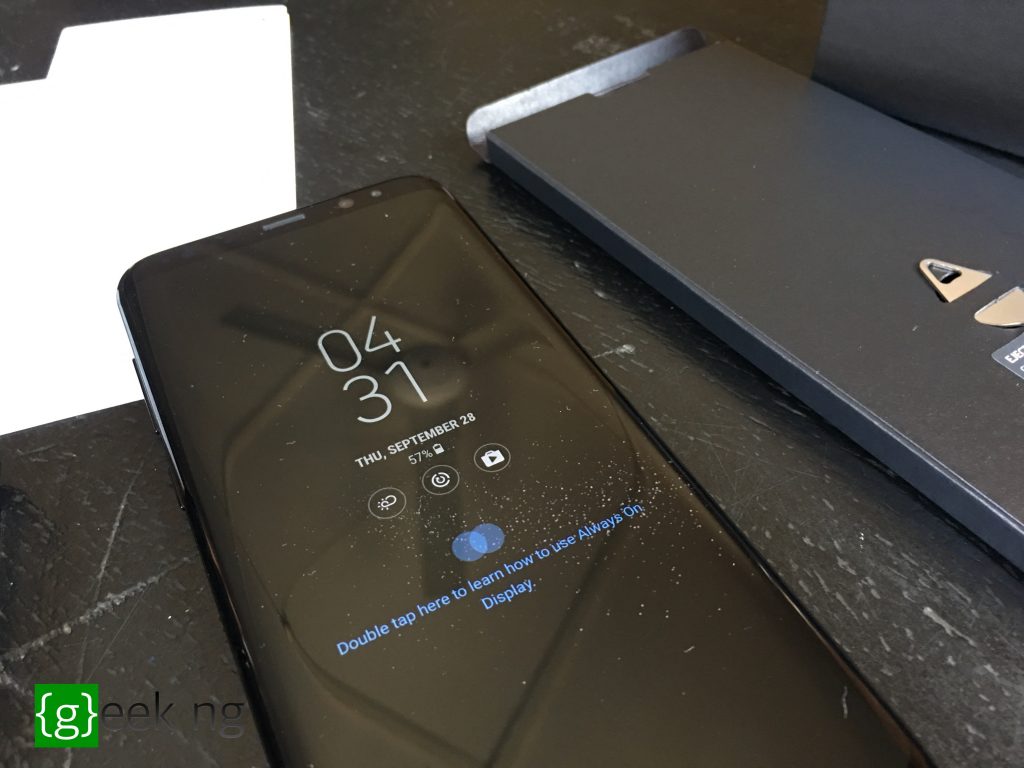
The Galaxy S8 is one of those phones that support Google’s all-new ARCore, but don’t expect to get Google Pixel-exclusive features by default. You still need a modified Google Camera app to get all these features. While on Android Nougat, I got one from XDA Developers Forum that worked great. However, upgrading to Android Oreo caused issues and I had to look for another working solution.
First Update to Android Oreo

The modified version of Google Camera linked in this article was tested on a Samsung Galaxy S8+ Duos (Exynos) running Android Oreo. If you’re on Android Nougat, it is advised that you upgrade the device to Android Oreo.
Simple go to updater and install Android Oreo OTA, it should now be globally available to all users.
Other requirements
- Download and install this modified Google Camera. This is the only version that worked right with the Galaxy S8+ on Android Oreo. Others I tried kept giving the “error parsing package” message.
- Download and install this modified ARCore here. You could also get it from the Play store but the one linked in this article is what I used.
- Download and Install AR Stickers.
Run Google Camera and it should be working perfectly with all features enabled.
Setting up the app
The default settings worked fine for me. Portrait mode worked flawlessly on the front and rear camera. Here’s what my current settings look like:

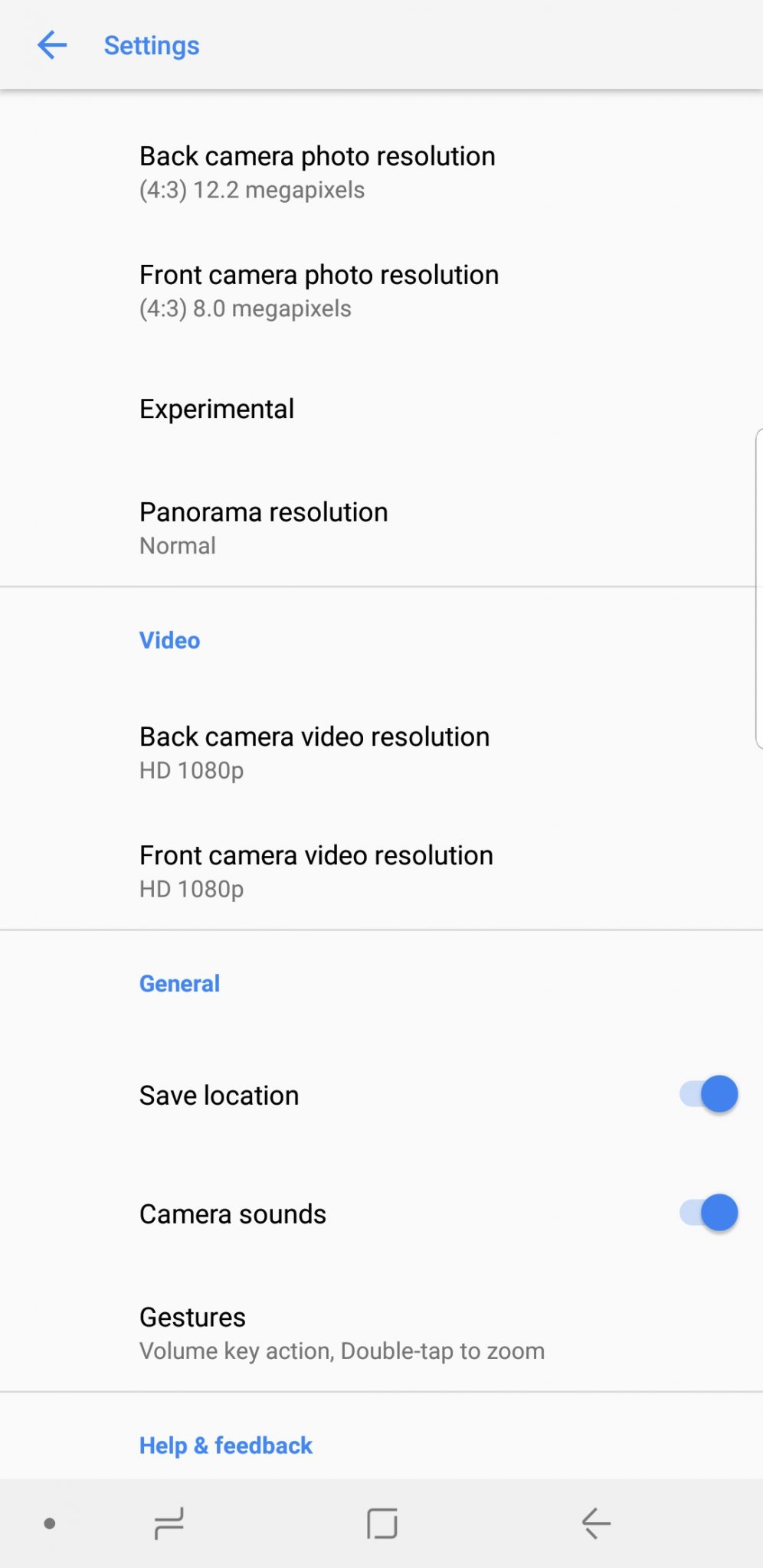
Here’s a photo shot using Portrait mode on the front camera:

And here’s a footage captured using AR Stickers:












