For the past couple of months, I’ve had this issue with my MacBook. The background on the lock screen went gray and I tried all I could to fix it. It shows the regular blurred background image after a fresh reboot, but immediately the system auto-locks, the wallpaper on the lock screen disappears and all that’s left is this gray background:
 I tried several fixes suggested in forums that didn’t quite work.
I tried several fixes suggested in forums that didn’t quite work.
Setting a custom wallpaper
One of the fixes I read suggested using a custom wallpaper. I was using the default High Sierra wallpaper when this happened and tried using a custom wallpaper from my images. Well, I restarted the MacBook and the new wallpaper was displayed at login. Immediately auto-lock was activated, the problem came back. This didn’t fix the issue as I still had a gray lock screen.
Checking if com.apple.desktop.admin.png was present
Another fix suggested I check Macintosh HD/Library/Caches for an image file named com.apple.desktop.admin.png. It was present and this image is actually the blurred version of the current wallpaper. Using a custom com.apple.desktop.admin.png image still didn’t fix the problem.
Updating to the latest version of High Sierra
Thinking it was a bug with my version of macOS, I updated to the latest version (High Sierra 10.13.3). This still didn’t fix it.
Reduced Transparency: the real issue
This problem looked like something I actually caused. I only had to uncheck “Reduce transparency” from the Preferences.
– Go to System Preferences > Accessibility > Display.
– Make sure you uncheck ReducedTransparency.
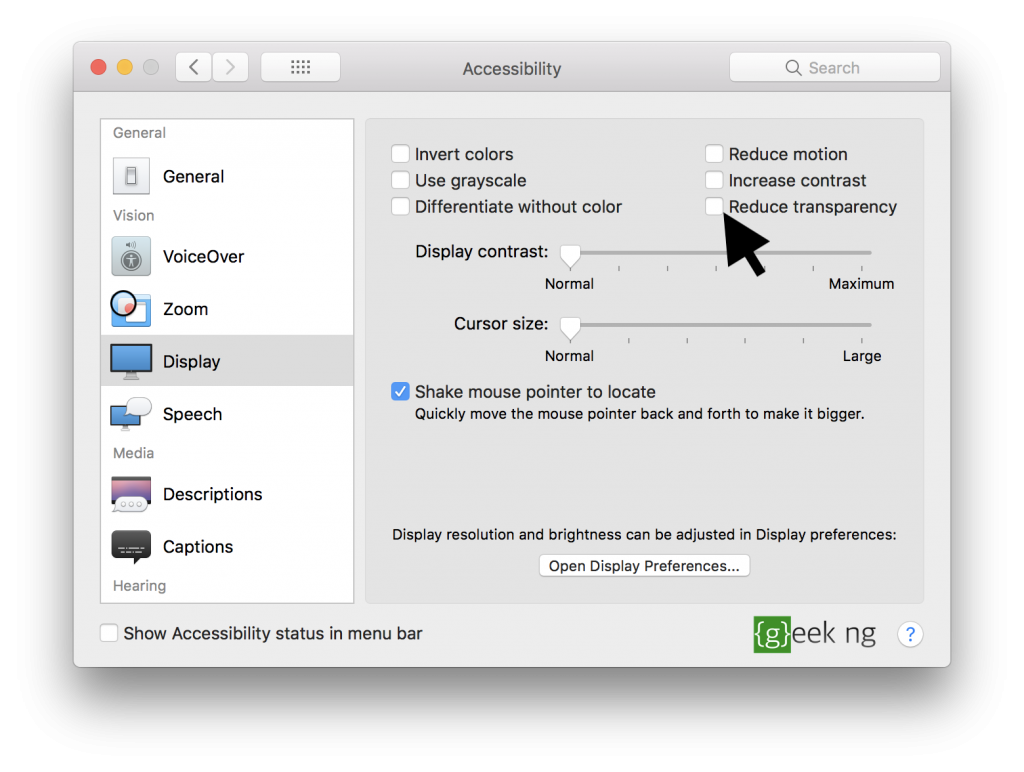
– Restart the computer and everything should work fine. This is exactly how I was able to fix the gray background on the lock screen.
Note: Some apps like Duet automatically mess with your transparency settings.
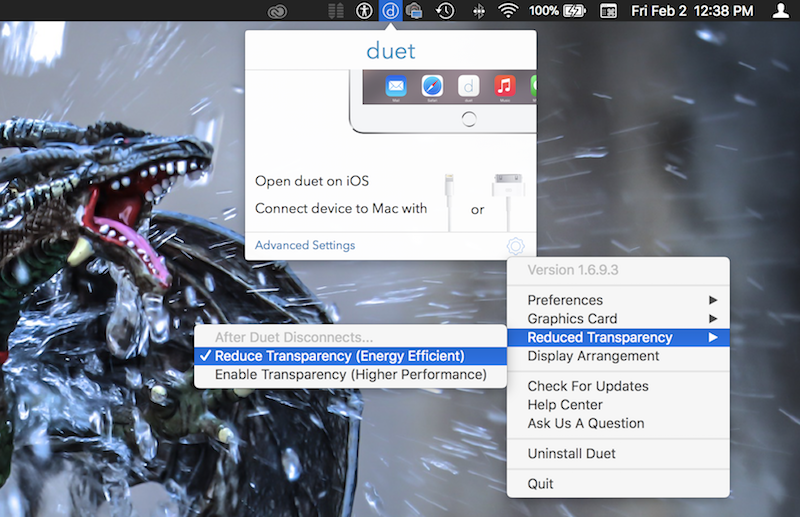
If the ReducedTransparency option keeps getting marked after every restart, you need to disable it from such apps.


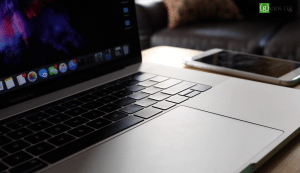
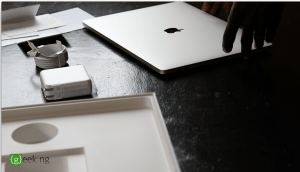
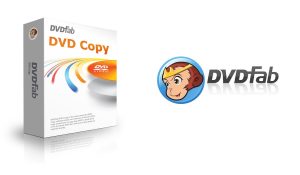
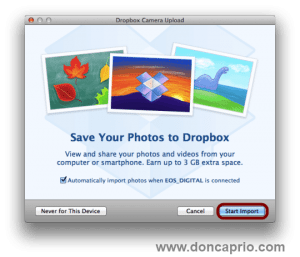
Comments
7 responses to “Fix: Blank / Gray Background on macOS High Sierra Lock Screen”