It’s more than necessary to have a mail form on your blog so you can easily receive suggestions, enquiries and complaints from your visitors. Having a mail form facilitates easy communication between you and your visitors.
Adding this this involves only few steps:
1. Register an account with Emailmeform.com
2. Create a new form
3. After adjusting the settings to your taste, save the form.
4. Click take “Take Me Back To Form Manager”
5. Click “Code”
6. Select “HTML with Javascript/CSS” from the tabs on the left
7. Copy the code
8. Create a new page on your blog then paste the code unaltered.
9. This is optional but you should add a link to the page in your blog header links.






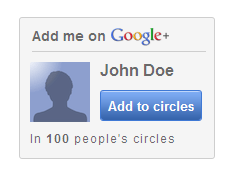

Comments
6 responses to “Add Email Contact Form To Your Blog”