Search results for: “work desk”
-

Mac Camera Not Working? Stay Calm and Follow This Expert Advice
These days, cameras in smartphones, tablets, laptops, and desktop computers are indispensable. If your Mac camera stops working, take this expert advice. Whether you have a Mac or iMac, the camera is one of the most valuable tools you have. Mac cameras are perfect for video conferencing, filming vlogs, and chatting with friends and family.…
-
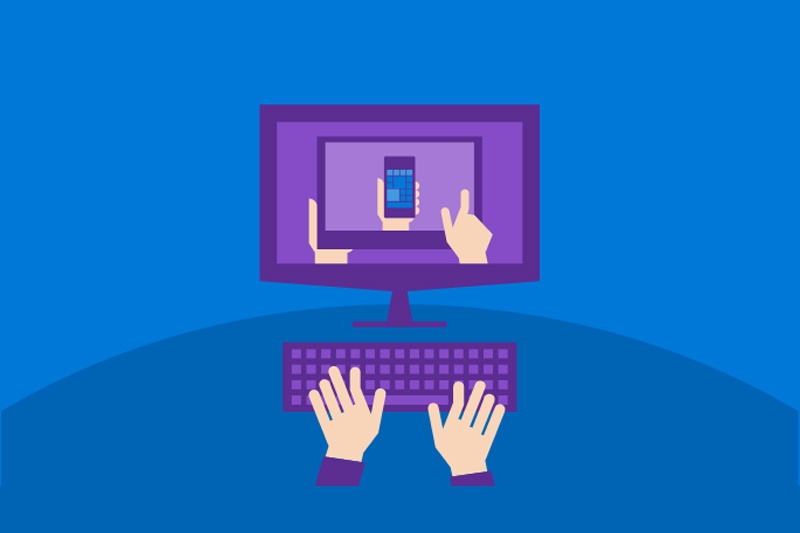
Benefits of Using Remote Desktop Alternatives in Your Business
In the current internet world, the technology of remote desktop has been playing a significant role in the development of trade and distribution of information. Are you looking to improve your business’s production? Imagine being able to access and use remote computers from a remote location! With this technology, you can get instant access to…
-

Cyber Security Measures You Should Take When Working Remotely
Digital security is something that needs to be carefully considered by anyone who is involved in remote working, whether that is the employer, client or the employees themselves. This includes those who occasionally work from home instead of commuting to the office, as accessing the business network remotely might lead to issues with security. The…
-

3 Tips to Choosing the Perfect Desk for the Traveling Entrepreneur
Anyone who’s a frequent traveler knows how important it is to have a comfortable workstation anywhere you go. Entrepreneurs bring a lot of work with them during their travels. Their bags are filled with gadgets. From laptops, tablets, smartphones, and documents, they tend to bring a lot with them to maximize productivity. If you’re an entrepreneur…
-

Going Wireless: Converting Your Desktop Computer is as Simple as Choosing a Great Wifi Adapter
Having Wi-Fi will make it much easier to connect to your home network and other Wi-Fi devices. Even though some modern desktop computers come with a Wi-Fi out of the box, this is not always the case. Sometimes, you will need to install it manually. There are various ways of doing it, and the installation…
-
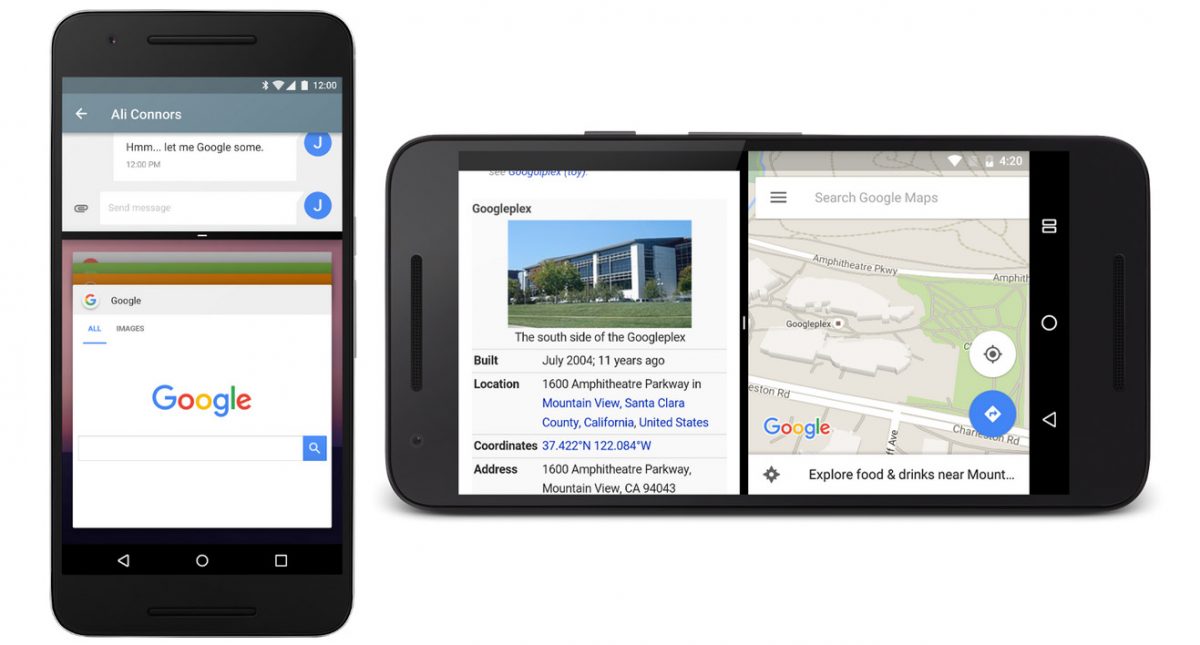
Android N Multitasking Shows That We May be Closer to an Android Desktop
After looking at the many features of Android Nougat 7.0, one particular feature caught my eye: The Multitasking ability. This was predicted last year according to this previous article. I believe with this feature, mobile phones and tablets are ready to replace all other gadgets and this is a big threat to desktop computers. It’s not a new…
-

Must-Have Desktop Accessories for Your MacBook
I bought a MacBook pro with Retina Display some time ago, but I had never set it up as a desktop unit. The Thunderbolt connections can offer output up to 2 large monitors, and it seemed I was missing a lot not using that functionality. However, I found that it was really hard to find…
-

Working with Computers Smartphones: 26 Health and Safety Tips We Should Never Ignore
They have come to stay with us. We use them virtually wherever we are: whether behind the wheels, while strolling on the sidewalk, while eating, at work or even in the john. The blinking screens, the notifications & updates from social networks, the HD cameras, and the clicks of keypads excites us like the way…
-
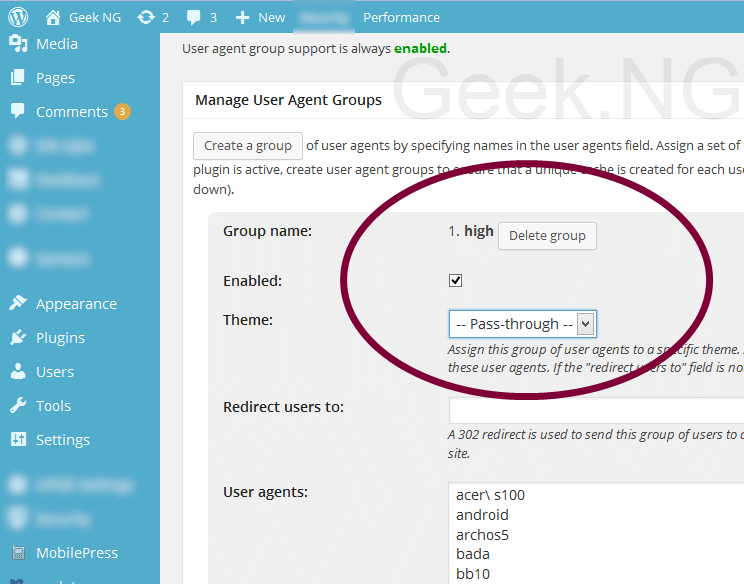
Fix: WordPress Showing Mobile Site (WP Touch or Mobilepress) on Desktop
I had to battle with this issue for a while before realizing the simple fix was sitting right there on my WordPress dashboard. It can be really frustrating when you check your website on PC only to be shown the mobile version. The case may even be reversed at times when the full version shows…
-
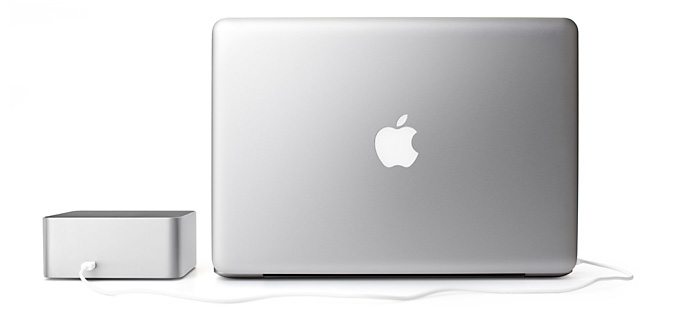
Must Have Desktop Accessories for your MacBook
I bought a MacBook pro with Retina Display some time ago, but I had never set it up as a desktop unit. The Thunderbolt connections can offer output up to 2 large monitors, and it seemed I was missing a lot not using that functionality. However, I found that it was really hard to find…


