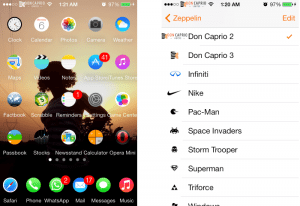There are tons of themes for iOS in Cydia but in in most cases, these themes only style the icons sitting on your dashboard and add a bunch of new wallpapers. In other cases, some may come with widgets, custom lockscreens and other things to set them apart from the rest. If you’re looking at styling your messaging app differently or applying a dark theme to settings.app or your mail application, you have to look elsewhere.
Also read: 16 Cydia Tweaks to Customize Your iPhone User Interface on iOS 7
You would probably appreciate this more if you use your phone in the dark. By default, there’s a (sort of) Night Mode feature on iOS but this only inverts the color and not really something you might want to use. You can activate this by going to Settings > General > Accessibilty > Invert Colors. This inverts your wallpaper, icons and everything, resulting in a not-so-goo visual experience.
If you’re rather tired of that same boring white background and really want something different, there are two different jailbreak apps to accomplish this.
NightMode
 This jailbreak app lets your tweak iOS appearance to have a dark theme system-wide. The dark theme doesn’t only apply to Settings.app, your phone app, messaging app, mail app and almost every app on your devices adopts the night mode.
This jailbreak app lets your tweak iOS appearance to have a dark theme system-wide. The dark theme doesn’t only apply to Settings.app, your phone app, messaging app, mail app and almost every app on your devices adopts the night mode.
Also Read: Using Chrome on iOS? Check Out These Must-Have Cydia Tweaks
Apart from this, this tweak also lets you replace applications splashscreen with a custom image, darken your wallpaper and of course, it comes with quite a number of features you would like. You may choose to schedule Nightmode activation through Activator and it works well with quite a lot of apps. There’s a option page where you can set preferences and even choose not to apply the dark theme to certain apps.
This tweak is available in Cydia for only $0.99 in the BigBoss repo.
Eclipse
Eclipse works similarly to Nightmode but then, it takes it a bit more further by allowing you to add more customizations. It does what it’s meant to do– giving you a system-wide dark theme– and also gives you a number of predefined dark themes you can choose from.
Options like customizing the the Navigation Bar color and adding translucency make it worth buying. You can as well customize tint color, whitelist apps, dim wallpapers and even colorize the keyboard. The tweak is also available in Cydia for only $0.99.